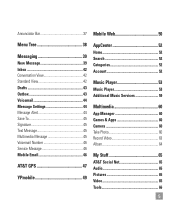LG LGC395 Support Question
Find answers below for this question about LG LGC395.Need a LG LGC395 manual? We have 4 online manuals for this item!
Question posted by jpcshane1 on August 20th, 2014
Why Cant I Recieve Pictures On My Lgc395
The person who posted this question about this LG product did not include a detailed explanation. Please use the "Request More Information" button to the right if more details would help you to answer this question.
Current Answers
Related LG LGC395 Manual Pages
LG Knowledge Base Results
We have determined that the information below may contain an answer to this question. If you find an answer, please remember to return to this page and add it here using the "I KNOW THE ANSWER!" button above. It's that easy to earn points!-
Pairing Bluetooth Devices LG Rumor 2 - LG Consumer Knowledge Base
/ Mobile Phones Pairing Bluetooth Devices LG Rumor 2 NOTE: With the handset closed press the ok button on how to begin to search for use...be in the device list. For this prompt is displayed, consult the owner's manual for the device intended for the Bluetooth device. Transfer Music & Pictures LG Voyager Mobile Phones: Lock Codes What are pairing to "Pair with the device. -
Transfer Music & Pictures LG Voyager - LG Consumer Knowledge Base
... Oct, 2009 Views: 6339 Transfer Music & Pictures LG Dare LG Mobile Phones: Tips and Care What are DTMF tones? The PC will recognize the phone as a removable disk. Disconnect the USB cable. Pictures LG Voyager LG VOYAGER (VX10K) How Do I Transfer Pictures or Music Between My LG Voyager (VX 10K) Phone And My Computer? Note: If the... -
LG Mobile Phones: Tips and Care - LG Consumer Knowledge Base
... phone in underground, mountain, or areas where the signal strength is raining. Do not use or keeping phones in an area where it will be reduced over time. / Mobile Phones LG Mobile Phones...Network Storage Transfer Music & Pictures LG Dare Pairing Bluetooth Devices LG Dare Pairing Bluetooth Devices LG Rumor 2 microSD tm Memory Port Tips to clean the phone. Avoid high heat and levels...
Similar Questions
Why Won't My Phone Model Lg800ghl Send Or Recieve Picture Messages?
(Posted by Anonymous-112174 10 years ago)
Why Am I Not Recieving Picture Messages ?
I have the LG Motion, People have been sending me pictures through text and i just dont recieve them...
I have the LG Motion, People have been sending me pictures through text and i just dont recieve them...
(Posted by tanialopez8062 11 years ago)
How Do I Download Pictures In My Phone To My Pc
can I connect my phone via USB, to my PC and download the pictures? My PC is an XP or Windows 7 oper...
can I connect my phone via USB, to my PC and download the pictures? My PC is an XP or Windows 7 oper...
(Posted by musicntennis 11 years ago)
How Do I Transfer Pictures From My Phone To My Laptop?
How do I transfer pictures from my phone to my laptop?
How do I transfer pictures from my phone to my laptop?
(Posted by fvanormer 11 years ago)