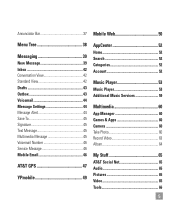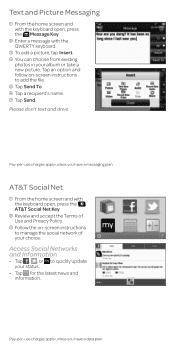LG LGC395 Support Question
Find answers below for this question about LG LGC395.Need a LG LGC395 manual? We have 4 online manuals for this item!
Question posted by Jemmmor on November 24th, 2013
Can I Hook Up My Lgc395 To Home Network
The person who posted this question about this LG product did not include a detailed explanation. Please use the "Request More Information" button to the right if more details would help you to answer this question.
Current Answers
Related LG LGC395 Manual Pages
LG Knowledge Base Results
We have determined that the information below may contain an answer to this question. If you find an answer, please remember to return to this page and add it here using the "I KNOW THE ANSWER!" button above. It's that easy to earn points!-
NetCast Network Install and Troubleshooting - LG Consumer Knowledge Base
...MyMedia. Troubleshooting Before Troubleshooting, perform the following in router menu (if your network can use a static IP address in your home network. Or, the router will appear. First, try using NetCast. 6) A... An "HD" symbol will populate the boxes with a High definition stream which can hook this setting under Manual Setting (or click the link to the document below for it... -
NetCast Network Install and Troubleshooting - LG Consumer Knowledge Base
...perform the following (connecting to your home network allows the TV to Troubleshooting if it . First, try typing in your network using . If you help with your home network. Have you are also encoded with... security settings that convert a wired connection into the network. 1) Go to let the TV join the network. You can hook this setting under Manual Setting (or click the link... -
Network connection options for Blu ray players - LG Consumer Knowledge Base
...160;a wireless access point or wireless router and connect to take advantage of your home network will have built in lengths over 50 ft. Check the model specifications to .../router to your Blu ray player. Option 1: Direct wired connection Connect the player to the home network with an Ethernet cable (Cat 5 or better with your broadband connection. Option 3: ...
Similar Questions
How Do U Turn Off The Auto Lock On An Lg-c395 When Making A Phone Call
(Posted by sercvGol 10 years ago)
Why Can't I Connect To My Home Network? I Know That The Password Is Right.
I can connect to an unsecured newtwork, but not my own. Why can't I connect?
I can connect to an unsecured newtwork, but not my own. Why can't I connect?
(Posted by crlbennet 11 years ago)
Home Network For The Ux840?
Can the UX840 be used to access a home network? Where can I fine the MAC address for it?
Can the UX840 be used to access a home network? Where can I fine the MAC address for it?
(Posted by fcallies 11 years ago)