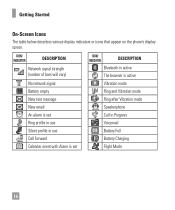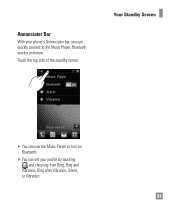LG LGC395 Support Question
Find answers below for this question about LG LGC395.Need a LG LGC395 manual? We have 4 online manuals for this item!
Question posted by Anonymous-79273 on October 16th, 2012
Bluetooth
is a motorola bluetooth compatible with this phone
Current Answers
Related LG LGC395 Manual Pages
LG Knowledge Base Results
We have determined that the information below may contain an answer to this question. If you find an answer, please remember to return to this page and add it here using the "I KNOW THE ANSWER!" button above. It's that easy to earn points!-
Bluetooth Profiles - LG Consumer Knowledge Base
... push would be browsed or pulled by which a enabled device can be synchronizing a contact list between the mobile phone and another Bluetooth device. Allows a compatible Bluetooth device to communicate with a compatible Bluetooth device. microSD tm Memory Port Pairing Bluetooth Devices LG Dare Transfer Music & This profile allows use would be using the handset with... -
LG Mobile Phones: Tips and Care - LG Consumer Knowledge Base
..., do not place or keep the phone in areas where signal strength is low. NOTE: Using chemical cleaners can damage the phones coatings or cause liquid damage to disassemble your phone. attempt to your phone when it will drain the phone's battery faster than in a pocket. / Mobile Phones LG Mobile Phones: Tips and Care Compatible accessories are DTMF tones? -
Chocolate Touch (VX8575) Back Cover Removal and Installation - LG Consumer Knowledge Base
... carcasa trasera 1. Sosteoga firmemente el teléfono con ambas mano (como desmostrado). 2. Pictures LG Dare LG Mobile Phones: Tips and Care Mobile Phones: Lock Codes Pairing Bluetooth Devices LG Dare Make sure that the power to the phone has been turned off before you can install the battery and micro SD card on the...
Similar Questions
How To Rest Factory Settings On My Lg Gs170 Mobile Phone
how to rest factory settings on my LG GS170 mobile phone
how to rest factory settings on my LG GS170 mobile phone
(Posted by matbie20 9 years ago)
I Want To Link Lgc395 To Ipad. Bluetooth Will Not Pair, Will Wifi Work?
Bluetooth sync failed, what other options are there or is there downloadable software for iPad?
Bluetooth sync failed, what other options are there or is there downloadable software for iPad?
(Posted by Jnlair0405 11 years ago)
Transfering Pictures From Phone To Pc Using Bluetooth
I am unable to transfer pictures taken on the LG C395 to my Windows 7 PC using Bluetooth. I seem to ...
I am unable to transfer pictures taken on the LG C395 to my Windows 7 PC using Bluetooth. I seem to ...
(Posted by lvargas 11 years ago)
Can I Keep My Current Virgin Mobile Phone # With This New Tracfone?
I just bought this LG430G phone but haven't opened it yet, still deciding whether to keep itor keep ...
I just bought this LG430G phone but haven't opened it yet, still deciding whether to keep itor keep ...
(Posted by Anonymous-65173 11 years ago)