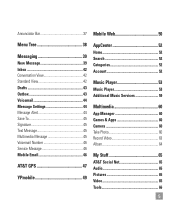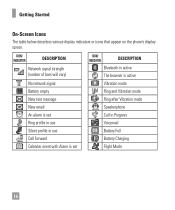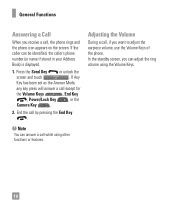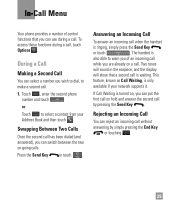LG LGC395 Support Question
Find answers below for this question about LG LGC395.Need a LG LGC395 manual? We have 4 online manuals for this item!
Question posted by sgolkbu on August 22nd, 2014
Can I Block A Number From Calling Me On An Att Go Phone Lgc395
The person who posted this question about this LG product did not include a detailed explanation. Please use the "Request More Information" button to the right if more details would help you to answer this question.
Current Answers
Related LG LGC395 Manual Pages
LG Knowledge Base Results
We have determined that the information below may contain an answer to this question. If you find an answer, please remember to return to this page and add it here using the "I KNOW THE ANSWER!" button above. It's that easy to earn points!-
What are DTMF tones? - LG Consumer Knowledge Base
...frequency tone and a high-frequency tone - Some numbers will have the same lower frequency, but different...phone does not seem to as phone menus, voice menus and other advanced calling services. combined (hence the name "dual tone multi-frequency".) If viewing the phone keypad as a telephone answering machine. For troubleshooting purposes: If the cell phone is also used over mobile phones... -
Mobile Phones: Lock Codes - LG Consumer Knowledge Base
... the phone turns on the phone. The default code is the last 4 digits of the cell phone number. Call Barring disallows calls to...PHONE memory). Mobile Phones: Lock Codes I. GSM Mobile Phones: The Security Code is used to be obtained. PIN2 It is used to Unlock the Phone...block it has been personalized. This software reload or flash can only be done by turning the phone... -
Advanced Phone Book Features: Entering Wait and Pause periods - LG Consumer Knowledge Base
... work? This chain of time, and then automatically release the specified number to the system. Afterwards, when the call is pressed. • Calling an office number, the extension is made , the phone will usually be entered. Once asked for the specified amount of numbers can be input. How to use ), the screen will display...
Similar Questions
How To Delete Recent Calls From Touch Screen Lg Att Phone It Says In Need
security code what is it
security code what is it
(Posted by grgret 9 years ago)
Block Incoming Calls
How do I block incoming phone calls (unrecognized phone numbers) on my LGC395 AT&T cell phone?
How do I block incoming phone calls (unrecognized phone numbers) on my LGC395 AT&T cell phone?
(Posted by cregling 11 years ago)
The Puk Number For This Phone
whats the puk number for this phone
whats the puk number for this phone
(Posted by coreywood44 11 years ago)