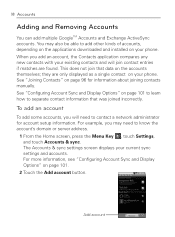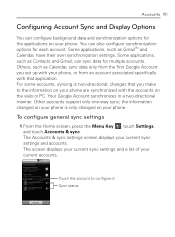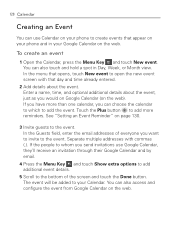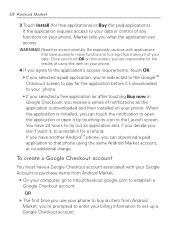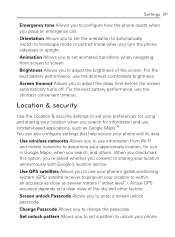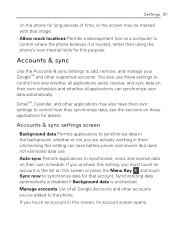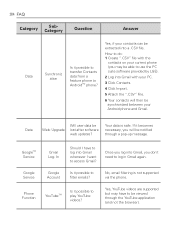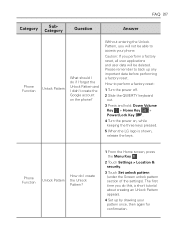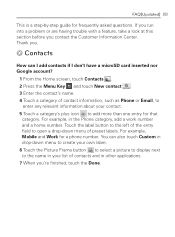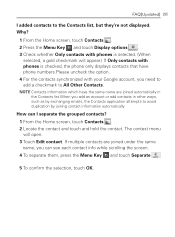LG LGAS740 Support Question
Find answers below for this question about LG LGAS740.Need a LG LGAS740 manual? We have 3 online manuals for this item!
Question posted by daisy23478 on June 3rd, 2012
Unlock A Us740 Andriod Phone With To Many Patternes Attemps?
asking for my google account & password?
Current Answers
Related LG LGAS740 Manual Pages
LG Knowledge Base Results
We have determined that the information below may contain an answer to this question. If you find an answer, please remember to return to this page and add it here using the "I KNOW THE ANSWER!" button above. It's that easy to earn points!-
Pairing Bluetooth Devices LG Dare - LG Consumer Knowledge Base
...is in pairing mode. The phone will then connect to begin searching... Bluetooth device follow the steps bellow: 1. NOTE: Ensure that the Bluetooth power is unlocked, touch the shortcut icon and select the Bluetooth icon to connect. To pair your device..., press the start button to the device. A prompt should open and ask if you to enter a 4 digit PIN or Passcode in the Bluetooth menu, ... -
LG Mobile Phones: Tips and Care - LG Consumer Knowledge Base
... signal strength is high. NOTE: During normal operation and use an after market phone charger. Network Storage Transfer Music & Pictures LG Dare Pairing Bluetooth Devices LG Dare Pairing Bluetooth Devices LG Rumor 2 microSD tm Memory Port / Mobile Phones LG Mobile Phones: Tips and Care Compatible accessories are available from the charger as... -
Mobile Phones: Lock Codes - LG Consumer Knowledge Base
...new SIM card must be accessed; Restriction/Unlock/Subsidy code This code is 1111 . stands for when the phone is entered incorrectly 10 times; PUK2 This is asked for P in a row, the SIM ...to be done by turning the phone OFF, then pressing the following keys in a row. GSM Mobile Phones: The Security Code is used to Erase Contacts from Phone unless they are tied to ...
Similar Questions
Free How To Unlock My Lgl45c Phone Without Remembering Pattern Code Free
(Posted by buburfer 10 years ago)
How Do I Transfer My Apps From Fone Internal Memory 2 My Sd ?
(Posted by airikataylor 12 years ago)
How Can I Put Music On My Phone From My Pc?
I TRIED BUT IT SHOWS A (!) LIKE IT'S A WARNING SIGN OR SOMETHING.
I TRIED BUT IT SHOWS A (!) LIKE IT'S A WARNING SIGN OR SOMETHING.
(Posted by LF1640 12 years ago)