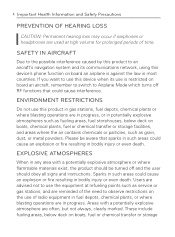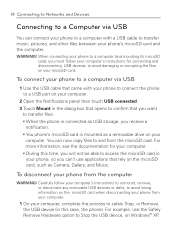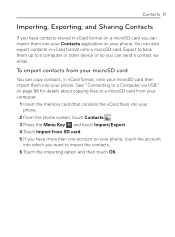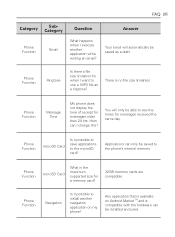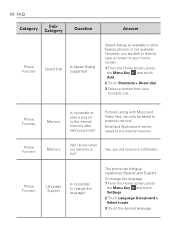LG LGAS740 Support Question
Find answers below for this question about LG LGAS740.Need a LG LGAS740 manual? We have 3 online manuals for this item!
Question posted by airikataylor on February 24th, 2012
How Do I Transfer My Apps From Fone Internal Memory 2 My Sd ?
The person who posted this question about this LG product did not include a detailed explanation. Please use the "Request More Information" button to the right if more details would help you to answer this question.
Current Answers
Related LG LGAS740 Manual Pages
LG Knowledge Base Results
We have determined that the information below may contain an answer to this question. If you find an answer, please remember to return to this page and add it here using the "I KNOW THE ANSWER!" button above. It's that easy to earn points!-
Bluetooth Profiles - LG Consumer Knowledge Base
... device to send text and images to a compatible device. microSD tm Memory Port Pairing Bluetooth Devices LG Dare Transfer Music & Bluetooth profiles are stored on a Micro SD memory card inside the LG phone to dial-up networking services. / Mobile Phones Bluetooth Profiles B luetooth profiles - Dial-up Networking (DUN) The dial... -
LG Mobile Phones: Tips and Care - LG Consumer Knowledge Base
... an area where it is low. Network Storage Transfer Music & Pictures LG Dare Pairing Bluetooth Devices LG Dare Pairing Bluetooth Devices LG Rumor 2 microSD tm Memory Port Tips to your phone. NOTE: Using chemical cleaners can damage the phones coatings or cause liquid damage to extend phone battery life: Tips for your handset. Avoid letting... -
Chocolate Touch (VX8575) Back Cover Removal and Installation - LG Consumer Knowledge Base
.... Advanced Phone Book Features: Entering Wait and Pause periods Transfer Music &...SD en el teléfono. Asegure que los ganchos de la cubierta ocupan las ranuras del teléfono. 2. Sostenga firmemente el teléfono con ambas manos (como desmostrado). 3. Article ID: 6454 Views: 1085 What are placed in the phones slots. 2. Pictures LG Dare LG Mobile Phones: Tips and Care Mobile Phones...
Similar Questions
How To Transfer Photos From Internal Memory To Sd Card Lg 800g
(Posted by bahmagnu 9 years ago)
How Do You Move Pictures From Internal Memory To Sd Card On Lg 800g Cell Phone?
(Posted by allliale 10 years ago)
How To Transfer Photos From Phone Memory To Sd Card On Lgc395
(Posted by samlip 10 years ago)
Is There An Free App To Increase Ringer,sms Tone ,system Volume
(Posted by johnriggins83 11 years ago)
How Can I Put Music On My Phone From My Pc?
I TRIED BUT IT SHOWS A (!) LIKE IT'S A WARNING SIGN OR SOMETHING.
I TRIED BUT IT SHOWS A (!) LIKE IT'S A WARNING SIGN OR SOMETHING.
(Posted by LF1640 12 years ago)