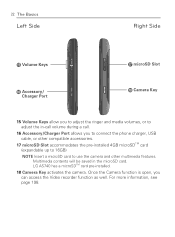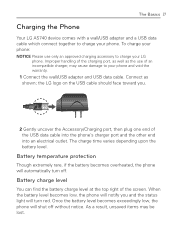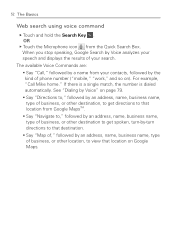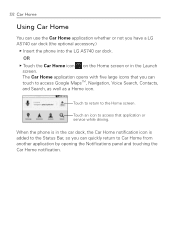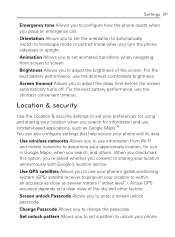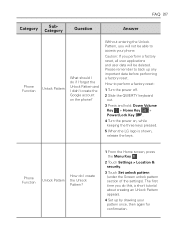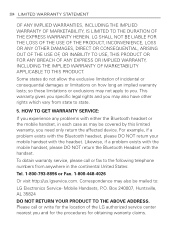LG LGAS740 Support Question
Find answers below for this question about LG LGAS740.Need a LG LGAS740 manual? We have 3 online manuals for this item!
Question posted by Jaithefyd on May 17th, 2014
How To Unlock Lg As740 Google`
The person who posted this question about this LG product did not include a detailed explanation. Please use the "Request More Information" button to the right if more details would help you to answer this question.
Current Answers
Related LG LGAS740 Manual Pages
LG Knowledge Base Results
We have determined that the information below may contain an answer to this question. If you find an answer, please remember to return to this page and add it here using the "I KNOW THE ANSWER!" button above. It's that easy to earn points!-
LG Mobile Phones: Tips and Care - LG Consumer Knowledge Base
.... If you are in an area where it is low. attempt to keep dust out of the phone: Always use of the phone, the capacity of humidity like the beach or high fog areas. / Mobile Phones LG Mobile Phones: Tips and Care Compatible accessories are available from the charger as soon as an... -
Washing Machine: How can I save my preferred settings? - LG Consumer Knowledge Base
... Cassette Dehumidifier Video DVD -- Video -- LCD TV -- Plasma TV -- Digital-to the desired settings. 3. Digital Transition Information Home Theater Audio -- HD Radio -- Network Storage Mobile Phones Computer Products -- How do I save preferred temperature, spin speed, soil level, and other desired options. Adjust the wash/rinse temperature, spin speed, and soil... -
Mobile Phones: Lock Codes - LG Consumer Knowledge Base
... it is recommended to make sure all the information from the Handset, and to Unlock the Phone after powering up to access the Clear Storage menu, which the SIM card will...further below). This process will be given by performing a software reload or flash on the phone. GSM Mobile Phones: The Security Code is the last 4 digits of the device's User Guide ( CAUTION ...
Similar Questions
How To Unlock The Lg A340 Phone
my friend wants to unlock the LG A340 phone for use in Ghana.where can I find an unlocking code for ...
my friend wants to unlock the LG A340 phone for use in Ghana.where can I find an unlocking code for ...
(Posted by mdbobbo 9 years ago)
How Can I Bypass My Phone Lg-506go To This Unlock Pattern Google?
my kids played with my lg-506go phone, they swipe the pattern too much, what is this google account ...
my kids played with my lg-506go phone, they swipe the pattern too much, what is this google account ...
(Posted by maui239 11 years ago)
Unlock A Us740 Andriod Phone With To Many Patternes Attemps?
asking for my google account & password?
asking for my google account & password?
(Posted by daisy23478 11 years ago)