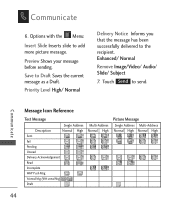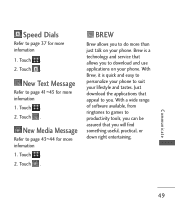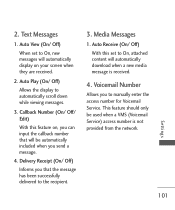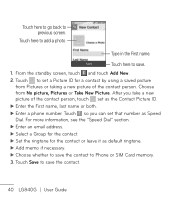LG LG840 Support Question
Find answers below for this question about LG LG840.Need a LG LG840 manual? We have 3 online manuals for this item!
Question posted by aguiyous on February 8th, 2014
How Do U Download Pictures From The Tracfone Lg840 To Ur Laptop
Current Answers
Answer #1: Posted by BusterDoogen on February 11th, 2014 8:05 PM
I hope this is helpful to you!
Please respond to my effort to provide you with the best possible solution by using the "Acceptable Solution" and/or the "Helpful" buttons when the answer has proven to be helpful. Please feel free to submit further info for your question, if a solution was not provided. I appreciate the opportunity to serve you!
Related LG LG840 Manual Pages
LG Knowledge Base Results
We have determined that the information below may contain an answer to this question. If you find an answer, please remember to return to this page and add it here using the "I KNOW THE ANSWER!" button above. It's that easy to earn points!-
Bluetooth Profiles - LG Consumer Knowledge Base
...from another device like pictures from the phone's camera in use of files and transfer non-protected files like a car kit. Pictures LG Dare Pairing Bluetooth Devices LG Rumor 2 Mobile Phones: Lock Codes Transfer... used as a laptop or PDA. Object Push (OPP) This profile controls how data is an example of the hands free profile in either direction. Pictures LG Voyager These ... -
Transfer Music & Pictures LG Voyager - LG Consumer Knowledge Base
.... 4. Article ID: 6132 Last updated: 13 Oct, 2009 Views: 6339 Transfer Music & Pictures LG Dare LG Mobile Phones: Tips and Care What are DTMF tones? Pictures LG Voyager LG VOYAGER (VX10K) How Do I Transfer Pictures or Music Between My LG Voyager (VX 10K) Phone And My Computer? Copy and paste, or drag and drop, the... -
LG Mobile Phones: Tips and Care - LG Consumer Knowledge Base
... underground, mountain, or areas where the signal strength is high. Network Storage Transfer Music & Pictures LG Dare Pairing Bluetooth Devices LG Dare Pairing Bluetooth Devices LG Rumor 2 microSD tm Memory Port / Mobile Phones LG Mobile Phones: Tips and Care Compatible accessories are available from the charger as soon as an airplane, building...