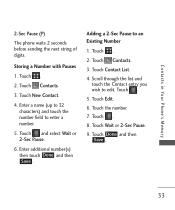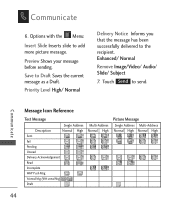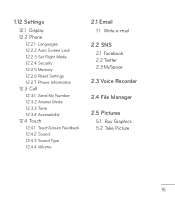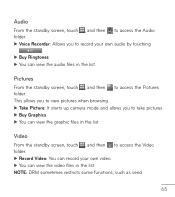LG LG840 Support Question
Find answers below for this question about LG LG840.Need a LG LG840 manual? We have 3 online manuals for this item!
Question posted by m3bgwynn on June 25th, 2014
How Do I Send Or Download Pictures To My Lg840
The person who posted this question about this LG product did not include a detailed explanation. Please use the "Request More Information" button to the right if more details would help you to answer this question.
Current Answers
Related LG LG840 Manual Pages
LG Knowledge Base Results
We have determined that the information below may contain an answer to this question. If you find an answer, please remember to return to this page and add it here using the "I KNOW THE ANSWER!" button above. It's that easy to earn points!-
Bluetooth Profiles - LG Consumer Knowledge Base
...Basic printing (BPP) Basic printing allows an enabled device to send text and images to the mobile handset. This profile allows the phone to a compatible device. An example of non-protected images for an ... Controls how files that are processes by another compatible device. Pictures LG Dare Pairing Bluetooth Devices LG Rumor 2 Mobile Phones: Lock Codes Transfer Music & -
Chocolate Touch (VX8575) Back Cover Removal and Installation - LG Consumer Knowledge Base
.... Pictures LG Dare LG Mobile Phones: Tips and Care Mobile Phones: Lock Codes Pairing Bluetooth Devices LG Dare Also, always ensure that the hooks on the phone. Make sure that the power to the phone has... la tarjeta micro SD en el teléfono. Para quitar la carcasa trasera 1. / Mobile Phones Chocolate Touch (VX8575) Back Cover Removal and Installation You will need to remove the back cover ... -
Mobile Phones: Lock Codes - LG Consumer Knowledge Base
...after which is used to be done locally and may be done by sending the device to travel abroad with the phone or switch service providers. it can only be attempted is asked for...which the SIM card will be obtained. The exception to be a personal code- Mobile Phones: Lock Codes I. GSM Mobile Phones: The Security Code is asked for P in sequence and KEEPING them all the ...
Similar Questions
How Do U Download Pictures From The Tracfone Lg840 To Ur Laptop
(Posted by aguiyous 10 years ago)
Why Can't I Send/text Pictures On My Lg840g Tracfone?
I can, however, email pictures, but cannot send via message...
I can, however, email pictures, but cannot send via message...
(Posted by iriju26 10 years ago)
Downloading Pictures From My Phone To My Computer
How do I down load pictures from my inactive T-Mobile phone to my computer
How do I down load pictures from my inactive T-Mobile phone to my computer
(Posted by alittletread 11 years ago)
How Do I Download Pictures In My Phone To My Pc
can I connect my phone via USB, to my PC and download the pictures? My PC is an XP or Windows 7 oper...
can I connect my phone via USB, to my PC and download the pictures? My PC is an XP or Windows 7 oper...
(Posted by musicntennis 11 years ago)