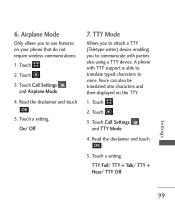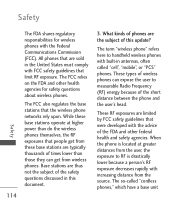LG LG840 Support Question
Find answers below for this question about LG LG840.Need a LG LG840 manual? We have 3 online manuals for this item!
Question posted by ptnbe on November 10th, 2013
Tracfone Lg840 Can't Attach Pics To Email
The person who posted this question about this LG product did not include a detailed explanation. Please use the "Request More Information" button to the right if more details would help you to answer this question.
Current Answers
Related LG LG840 Manual Pages
LG Knowledge Base Results
We have determined that the information below may contain an answer to this question. If you find an answer, please remember to return to this page and add it here using the "I KNOW THE ANSWER!" button above. It's that easy to earn points!-
Washing Machine: How can I save my preferred settings? - LG Consumer Knowledge Base
...Oven -- Induction Cooktop Ranges -- Gas Range -- Art Cool -- LCD TV -- Network Storage Mobile Phones Computer Products -- It allows you to confirm the settings have been stored. How do I use... settings for on WM2601HW Article ID: 6335 Last updated: 24 Mar, 2010 Print Email to save my preferred settings? Kimchi -- Floor Standing -- Digital Transition Information Home Theater ... -
What are DTMF tones? - LG Consumer Knowledge Base
... represents a low frequency, and each column represents a high frequency. a low-frequency tone and a high-frequency tone - There are assigned. Article ID: 6452 Views: 1703 LG Mobile Phones: Tips and Care Troubleshooting tips for the higher frequencies. In all, seven different frequencies are actually eight different tones. The range is used for that... -
Chocolate Touch (VX8575) Back Cover Removal and Installation - LG Consumer Knowledge Base
...micro SD en el teléfono. Pictures LG Dare LG Mobile Phones: Tips and Care Mobile Phones: Lock Codes Pairing Bluetooth Devices LG Dare Align the battery cover slightly lower than the top...lugar. Sostenga firmemente el teléfono con ambas manos (como desmostrado). 3. / Mobile Phones Chocolate Touch (VX8575) Back Cover Removal and Installation You will need to remove the back cover before installing...
Similar Questions
Save Attachments (pics) From Text Messages
I need to save the pics from texts so that I can download them to a computer. HOW?
I need to save the pics from texts so that I can download them to a computer. HOW?
(Posted by 19scooby80 10 years ago)
Keep Same Phone Number
i purchased a new tracfone lg 840g. I have old tracfone. How can I keep the same phone number from o...
i purchased a new tracfone lg 840g. I have old tracfone. How can I keep the same phone number from o...
(Posted by ggpjap 10 years ago)