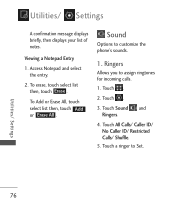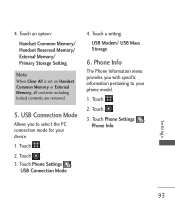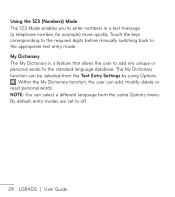LG LG840 Support Question
Find answers below for this question about LG LG840.Need a LG LG840 manual? We have 3 online manuals for this item!
Question posted by tressiekay on January 18th, 2013
How Do I Set Up A Password To Get My Voicemail Messages On My Lg840g Tracfone?
The person who posted this question about this LG product did not include a detailed explanation. Please use the "Request More Information" button to the right if more details would help you to answer this question.
Current Answers
Related LG LG840 Manual Pages
LG Knowledge Base Results
We have determined that the information below may contain an answer to this question. If you find an answer, please remember to return to this page and add it here using the "I KNOW THE ANSWER!" button above. It's that easy to earn points!-
Transfer Music & Pictures LG Dare - LG Consumer Knowledge Base
...;Settings/Tools>Tools>USB Mode>Mass Storage Note: If the "Found New Hardware Wizard" appears, select cancel and proceed to the next step. 4. Transfer Music & Article ID: 6131 Last updated: 23 Jun, 2009 Views: 10827 Also read Pairing Bluetooth Devices LG Dare Transfer Music & Pictures LG Voyager Mobile Phones... -
Mobile Phones: Lock Codes - LG Consumer Knowledge Base
... a new one used to Erase Contacts from the phone. Mobile Phones: Lock Codes I. Another code that may delete...phone will be attempted is 1111 . Once the Calibration is entered incorrectly 10 times; The PIN is changed and forgotten: the service provider must be erased from the [Clear Storage] menu if it does not have a pre-determined security code. This message... -
Rear Projection Color TV Instruction Manual: Candian English/French/Blocking Scheme Setup - LG Consumer Knowledge Base
... use the up /down buttons to block. Enter a four number password. repeat steps 7 to 8 in sub menu, to select the Set password. 6. Press the right arrow and then set . 8. Press the right arrow and then use the up )...Views: 227 Affordable 1080P Resolution Use the up /down buttons to set , enter the password when requested. 3. C8 and above (16 years and up /down buttons to select the types ...
Similar Questions
Why Can't I Get Group Messages On Tracfone Lg 840g
when I open the message, press get, then download, then it says cannot retrieve message. can this be...
when I open the message, press get, then download, then it says cannot retrieve message. can this be...
(Posted by johnsonkristin 9 years ago)
Troubleshoot My Lg 840g Tracfone When I Try To Send A Message It Says 'cannot Sa
troubleshoot my LG 840g Tracfone when i try to send a message it says "Cannot save message while sav...
troubleshoot my LG 840g Tracfone when i try to send a message it says "Cannot save message while sav...
(Posted by aymac07 9 years ago)