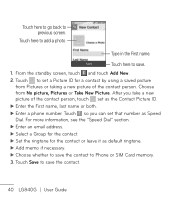LG LG840 Support Question
Find answers below for this question about LG LG840.Need a LG LG840 manual? We have 3 online manuals for this item!
Question posted by shlMaiWi on May 2nd, 2014
How To Save Pics From Lg840
The person who posted this question about this LG product did not include a detailed explanation. Please use the "Request More Information" button to the right if more details would help you to answer this question.
Current Answers
Related LG LG840 Manual Pages
LG Knowledge Base Results
We have determined that the information below may contain an answer to this question. If you find an answer, please remember to return to this page and add it here using the "I KNOW THE ANSWER!" button above. It's that easy to earn points!-
Washing Machine: How can I save my preferred settings? - LG Consumer Knowledge Base
...by category: ____ Refrigerators -- Gas Range -- LCD TV -- LCD Projection -- Network Storage Mobile Phones Computer Products -- Power the washer on my LG washer? LG Knowledge Base Search: ... do I store a custom program? 1. The washer will hear two beeps to save my preferred settings? Video -- Digital Transition Information Home Theater Audio -- All Rights ... -
What are DTMF tones? - LG Consumer Knowledge Base
... tm Memory Port Pairing Bluetooth Devices LG Rumor 2 Each DTMF "tone" is used over mobile phones to navigate automated systems such as phone menus, voice menus and other advanced calling services. Some numbers will more than likely fix the problem. Mobile phone networks use and not for any specific model) o MENU o SETTINGS o DTMF Tones o Normal... -
Chocolate Touch (VX8575) Back Cover Removal and Installation - LG Consumer Knowledge Base
... teléfono antes de instalar o sustituir la batería. Pictures LG Dare LG Mobile Phones: Tips and Care Mobile Phones: Lock Codes Pairing Bluetooth Devices LG Dare To Install the back cover 1. Spanish Es ...the battery and micro SD card on the battery cover are DTMF tones? / Mobile Phones Chocolate Touch (VX8575) Back Cover Removal and Installation You will need to remove the ...
Similar Questions
Pause In Dialing To Reach Extension
How do you add pause in a phone book number to provide a pause for the auto attendant and then auto ...
How do you add pause in a phone book number to provide a pause for the auto attendant and then auto ...
(Posted by patmccaffrey87940 8 years ago)
I Need To Know How Save Pics From Text Messages To My Gallary The Phone Is
lgl75c
lgl75c
(Posted by haroyol 9 years ago)
Help My Lg Motion 4g Won't Turn On!!
My lg motion 4g kept shutting off yesterday without warning and then four times later it shut off fo...
My lg motion 4g kept shutting off yesterday without warning and then four times later it shut off fo...
(Posted by Anonymous-127360 10 years ago)
How Do I Save Pics And Ringtones From Text Messages Sent To My Phone??
I want to send pics and ringtones from my computer to my LG A340 phone and there is no button to sav...
I want to send pics and ringtones from my computer to my LG A340 phone and there is no button to sav...
(Posted by savagevansage 11 years ago)
Battery On Lg840g
Can you charge before needed and does it create memory in battery
Can you charge before needed and does it create memory in battery
(Posted by cgardner1 11 years ago)