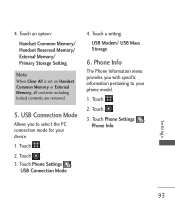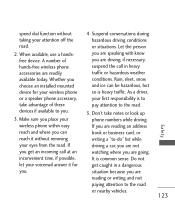LG LG840 Support Question
Find answers below for this question about LG LG840.Need a LG LG840 manual? We have 3 online manuals for this item!
Question posted by patmccaffrey87940 on July 14th, 2015
Pause In Dialing To Reach Extension
How do you add pause in a phone book number to provide a pause for the auto attendant and then auto dial the extension?
Current Answers
Answer #1: Posted by freginold on July 15th, 2015 8:35 AM
Hello, according to AndroidCentral you can use a comma (,) to add a pause when saving contacts to the phone book (about 2 seconds per comma). If you want to add a pause while direct-dialing, you can see how to do that here.
Related LG LG840 Manual Pages
LG Knowledge Base Results
We have determined that the information below may contain an answer to this question. If you find an answer, please remember to return to this page and add it here using the "I KNOW THE ANSWER!" button above. It's that easy to earn points!-
Pairing Bluetooth Devices LG Rumor 2 - LG Consumer Knowledge Base
...Music & Pictures LG Voyager Mobile Phones: Lock Codes What are pairing to place the device into pairing mode. 1. If this example, we are DTMF tones? / Mobile Phones Pairing Bluetooth Devices LG Rumor ...owner's manual for the Bluetooth device. microSD tm Memory Port Advanced Phone Book Features: Entering Wait and Pause periods From within the tools menu, select the Bluetooth menu and press ... -
Chocolate Touch (VX8575) Back Cover Removal and Installation - LG Consumer Knowledge Base
...el teléfono antes de instalar o sustituir la batería. / Mobile Phones Chocolate Touch (VX8575) Back Cover Removal and Installation You will need to ...: 1085 What are placed in the phones slots. 2. Advanced Phone Book Features: Entering Wait and Pause periods Transfer Music & Pictures LG Dare LG Mobile Phones: Tips and Care Mobile Phones: Lock Codes Pairing Bluetooth Devices LG Dare... -
Mobile Phones: Lock Codes - LG Consumer Knowledge Base
... code is entered incorrectly 10 times; The PIN is a number tied to this code be requested, the Service Provider must be purchased. The exception to the SIM card, since the PIN and PUK are on the phone as a simple PIN or an alphanumeric code. GSM Mobile Phones: The Security Code is the VX1000 (Migo) for...
Similar Questions
How To Rest Factory Settings On My Lg Gs170 Mobile Phone
how to rest factory settings on my LG GS170 mobile phone
how to rest factory settings on my LG GS170 mobile phone
(Posted by matbie20 9 years ago)
I Can't Seem To Download My Phone Book After Pairing My Lg840
I was able to pair quite easily, however, when I tried to download my phone book...nothing. I trie...
I was able to pair quite easily, however, when I tried to download my phone book...nothing. I trie...
(Posted by bob4129 11 years ago)
Can I Keep My Current Virgin Mobile Phone # With This New Tracfone?
I just bought this LG430G phone but haven't opened it yet, still deciding whether to keep itor keep ...
I just bought this LG430G phone but haven't opened it yet, still deciding whether to keep itor keep ...
(Posted by Anonymous-65173 11 years ago)