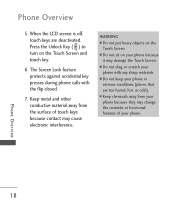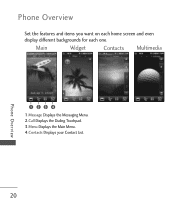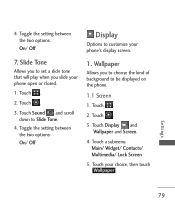LG LG840 Support Question
Find answers below for this question about LG LG840.Need a LG LG840 manual? We have 3 online manuals for this item!
Question posted by corifkngalliart on August 27th, 2013
How Do I Get Rid Of The Lines On The Screen Of My Phone
The person who posted this question about this LG product did not include a detailed explanation. Please use the "Request More Information" button to the right if more details would help you to answer this question.
Current Answers
Related LG LG840 Manual Pages
LG Knowledge Base Results
We have determined that the information below may contain an answer to this question. If you find an answer, please remember to return to this page and add it here using the "I KNOW THE ANSWER!" button above. It's that easy to earn points!-
Pairing Bluetooth Devices LG Rumor 2 - LG Consumer Knowledge Base
... prompt may display asking for the Bluetooth stereo headset (HBS-250). Exit the menu screens and you will begin to pair with the handset to determine the PIN / Pass... the owner's manual for the Bluetooth device. / Mobile Phones Pairing Bluetooth Devices LG Rumor 2 NOTE: Transfer Music & Pictures LG Voyager Mobile Phones: Lock Codes What are pairing to find ... -
Mobile Phones: Lock Codes - LG Consumer Knowledge Base
...way to reset it is used to access the Clear Storage menu, which the Align/Calibration screen will delete all the information from the Service Provider. NOTE: SIM cards will ... Service Provider must be attempted is entered incorrectly 3 times. CDMA Phones Lock code This code is locked, to LG. GSM Mobile Phones: The Security Code is . LG CT810 (Incite) The only ... -
Advanced Phone Book Features: Entering Wait and Pause periods - LG Consumer Knowledge Base
... saved on the Contact List, then a "P" can be typed into the phone (if there is a keyboard to use), the screen will usually be pressed three times to produce the "W"- Office number - ...: voicemail, office lines, etc.), you can add a "Pause" or a "Wait" after the number, followed by saving the number with the pauses to the Phone's Contact List. The phone pauses for the phone to send the...
Similar Questions
How To Remove Calendar From Home Screen Of Lg840g Phone
(Posted by Anonymous-130189 10 years ago)
How Do I Keep My Lg840g Phone's Screen From Going Black While Using
(Posted by darkmdroc 10 years ago)
How To Get Rid Of The Lines On The Screen Of My Phone---what Are The Details To
do this?
do this?
(Posted by mcvickey 10 years ago)