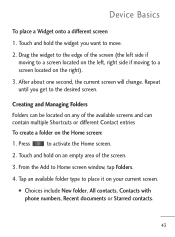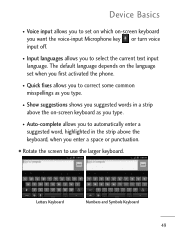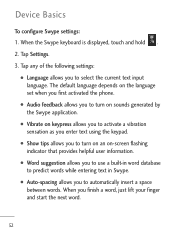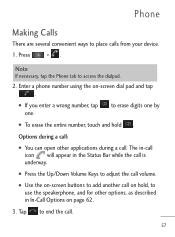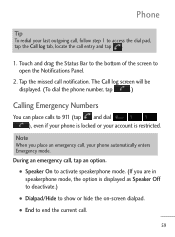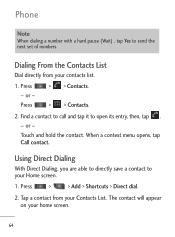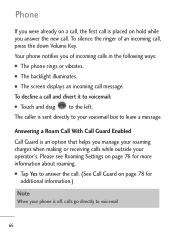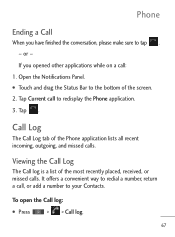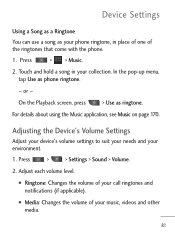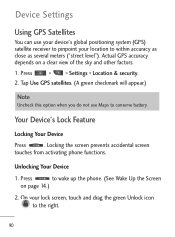LG LGL45C Support Question
Find answers below for this question about LG LGL45C.Need a LG LGL45C manual? We have 3 online manuals for this item!
Question posted by jefbigb on September 8th, 2014
How To Fix A Touch Screen Phone Lgl45c
The person who posted this question about this LG product did not include a detailed explanation. Please use the "Request More Information" button to the right if more details would help you to answer this question.
Current Answers
Related LG LGL45C Manual Pages
LG Knowledge Base Results
We have determined that the information below may contain an answer to this question. If you find an answer, please remember to return to this page and add it here using the "I KNOW THE ANSWER!" button above. It's that easy to earn points!-
Optical Drive warranty info - LG Consumer Knowledge Base
...Shipping is under warranty but we will try our best to copy a disc One Touch Overview How should contact them for the life of warranty swap is also available ... procedures. Out of the drive. Call toll free (800) 243-0000 for a fixed charge. OEM drives are pre-installed in its place. Media Standards & Disc Types ...drive is DAE? Phone and e-mail support are 1 year swap. Fri. -
What are DTMF tones? - LG Consumer Knowledge Base
..."#" and "*") is used over mobile phones to recognize the numbers being input for options or codes, adjusting the DTMF tones will more than likely fix the problem. Each DTMF "tone"... a different lower frequency. Mobile phone networks use and not for any specific model) o MENU o SETTINGS o DTMF Tones o Normal or Long With touch-tone land-line phones, pressing a key on a phone keypad (as well as... -
Mobile Phones: Lock Codes - LG Consumer Knowledge Base
... be done either as specified on the Fixed Dial List. 2222 The LG CT810 (Incite) is used to allow for our cell phones, unless it can only be purchased. stands...screen will take some time to load (it's like a mini PC), when it is locked, to the SIM, it will become PERMANENTLY LOCKED, and a new SIM Card must be accessed; Mobile Phones: Lock Codes I. CDMA Phones...
Similar Questions
I Have A Lg Trackfone Lgl45c And I Can't Get My Touch Screen To Work It Won't
(Posted by Anonymous-127387 10 years ago)
Lg Lg45c Touch Screen Isn't Responding
doesn't seem to register to touch , it has a lock on the screen it is receivint texts, and calls, b...
doesn't seem to register to touch , it has a lock on the screen it is receivint texts, and calls, b...
(Posted by elekay312 11 years ago)
Hi Raise Keyboard Of Touch Screen Phone Section Of Keyboard?volume!
(Posted by crow588 12 years ago)