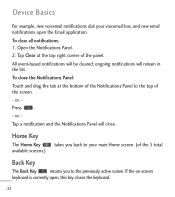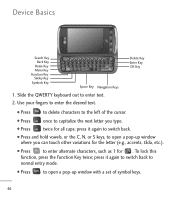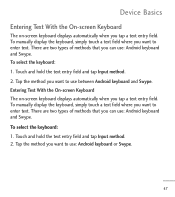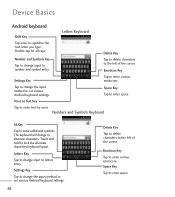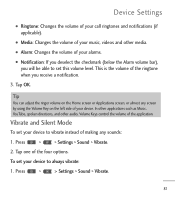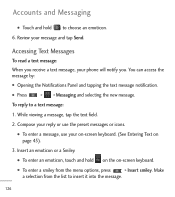LG LGL55C Support Question
Find answers below for this question about LG LGL55C.Need a LG LGL55C manual? We have 2 online manuals for this item!
Question posted by crow588 on February 16th, 2012
Hi Raise Keyboard Of Touch Screen Phone Section Of Keyboard?volume!
The person who posted this question about this LG product did not include a detailed explanation. Please use the "Request More Information" button to the right if more details would help you to answer this question.
Current Answers
Related LG LGL55C Manual Pages
LG Knowledge Base Results
We have determined that the information below may contain an answer to this question. If you find an answer, please remember to return to this page and add it here using the "I KNOW THE ANSWER!" button above. It's that easy to earn points!-
Bluetooth Profiles - LG Consumer Knowledge Base
...accomplish tasks. Pictures LG Dare Pairing Bluetooth Devices LG Rumor 2 Mobile Phones: Lock Codes Transfer Music & / Mobile Phones Bluetooth Profiles B luetooth profiles - These profiles provide the ...example of an interface device such as a wireless keyboard as a car kit or a conference room device. Phone book access This profile allows sharing of phonebook... -
VUDU install and setup - LG Consumer Knowledge Base
...firmware. Press Update and then Enter to the next section. VUDU should now be present already in the NetCast... Entertainment Access. Even at . Press Menu. Do no VUDU icon on the screen, update the software in your NetCast menu. We recommend you activate since VUDU ... changed. Also note that the design of speed is no touch the TV, power, or remote while the update is now... -
Advanced Phone Book Features: Entering Wait and Pause periods - LG Consumer Knowledge Base
... should be pressed three times to produce the "P"- The [Release] key depends on the Contact List, then a "P" can be typed into the phone (if there is a keyboard to use ), the screen will display a "Menu" or "Options" within which are : Wait (W) or Hard Pause - this is pressed. • Voicemail - *##pppp#### ⇒8 seconds/2 seconds = 4; Pause...
Similar Questions
How Do I Reset My Voicemail Password On A Lg800ghl Touch Screen Phone
(Posted by duchigran 10 years ago)
How Can I Repair My Lgl55c Touch Screen?
My keyboard still works but my touch screnn wont work.
My keyboard still works but my touch screnn wont work.
(Posted by RonG7477491 11 years ago)
I Have A New Lgl55c Cell And Its A Touch Screen But Wont Touch Is There A Lock
the touch screen dosnt seem to work is there a lock or screen guard or something?
the touch screen dosnt seem to work is there a lock or screen guard or something?
(Posted by adaireutwo 12 years ago)