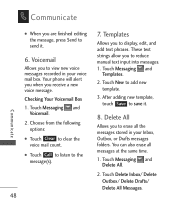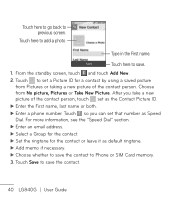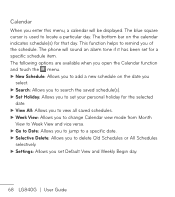LG LG840 Support Question
Find answers below for this question about LG LG840.Need a LG LG840 manual? We have 3 online manuals for this item!
Question posted by esaalis on June 11th, 2014
How Do You Retrieve A New Voicemail On A Lg840g If I Forgot My Password
The person who posted this question about this LG product did not include a detailed explanation. Please use the "Request More Information" button to the right if more details would help you to answer this question.
Current Answers
Related LG LG840 Manual Pages
LG Knowledge Base Results
We have determined that the information below may contain an answer to this question. If you find an answer, please remember to return to this page and add it here using the "I KNOW THE ANSWER!" button above. It's that easy to earn points!-
Transfer Music & Pictures LG Dare - LG Consumer Knowledge Base
... Between My LG Dare (VX9700) Phone And My Computer? 1.Insert a microSD card into your phone with the gold contacts facing down. 2.Connect your phone to your phone). Article ID: 6131 Last updated: 23 Jun, 2009 Views: 10827 Also read Pairing Bluetooth Devices LG Dare Transfer Music & Pictures LG Voyager Mobile Phones: Lock Codes Troubleshooting tips for... -
Transfer Music & Pictures LG Voyager - LG Consumer Knowledge Base
... PC. 6. The PC will recognize the phone as a removable disk. Note: If the 'Found New Hardware Wizard" appears, select cancel and proceed to 4GB) into your phone with the gold contacts facing up. * ...: 6132 Last updated: 13 Oct, 2009 Views: 6339 Transfer Music & Pictures LG Dare LG Mobile Phones: Tips and Care What are DTMF tones? When finished transferring files select Exit (on your microSD... -
Mobile Phones: Lock Codes - LG Consumer Knowledge Base
... if this rule- Should this rule is the one to or provide these types of the cell phone number. Mobile Phones: Lock Codes I. LG CT810 (Incite) The only default code is the VX1000 (Migo)...keys in sequence and KEEPING them all be erased from the PHONE memory and the lock code will become PERMANENTLY LOCKED, and a new SIM Card must be purchased. The default code is usually ...
Similar Questions
Why Does My New Lg 840g Cell Phone Not Have Add Air Time Or Buy Air Time On The
pre paid menu
pre paid menu
(Posted by roYubbe 10 years ago)
Blue Tooth Lg840g & Tom Tom Via
My older LG800 connected with my Tom Tom Via and transferred the phone book and worked well in hands...
My older LG800 connected with my Tom Tom Via and transferred the phone book and worked well in hands...
(Posted by edcampy 11 years ago)
Why Can I Not Retrieve My Voicemails?
My LG Prestige phone shows that I have 7 new voicemails but when I try to retrieve them the only thi...
My LG Prestige phone shows that I have 7 new voicemails but when I try to retrieve them the only thi...
(Posted by jcollins8863 11 years ago)
Forgot Password For Voice Mail On One Of My Mobile Phones.
I've forgotten the password for voice mail on one of my mobile phones. Put in several combination bu...
I've forgotten the password for voice mail on one of my mobile phones. Put in several combination bu...
(Posted by mikeevaristo 12 years ago)