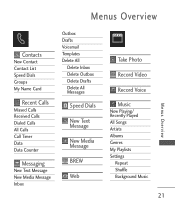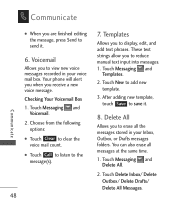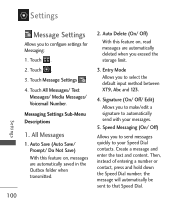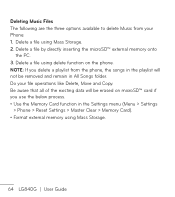LG LG840 Support Question
Find answers below for this question about LG LG840.Need a LG LG840 manual? We have 3 online manuals for this item!
Question posted by ninxdud on June 18th, 2014
How To Retrieve Deleted Voicemails Lg840
The person who posted this question about this LG product did not include a detailed explanation. Please use the "Request More Information" button to the right if more details would help you to answer this question.
Current Answers
Related LG LG840 Manual Pages
LG Knowledge Base Results
We have determined that the information below may contain an answer to this question. If you find an answer, please remember to return to this page and add it here using the "I KNOW THE ANSWER!" button above. It's that easy to earn points!-
Bluetooth Profiles - LG Consumer Knowledge Base
...FTP) Controls how files that are processes by another Bluetooth device. / Mobile Phones Bluetooth Profiles B luetooth profiles - Basic imaging (BIP) Basic imaging ...phone to retrieve or browse image files from another device like pictures from a mobile handset is pushed and pulled between devices. This profile allows the phone to communicate with hands free devices. Phone... -
LG Mobile Phones: Tips and Care - LG Consumer Knowledge Base
... area that take place in an area with low signal will drain the phone's battery faster than in an area that has no signal at all the time. Phone conversations that has a signal. / Mobile Phones LG Mobile Phones: Tips and Care Compatible accessories are available from the charger as soon... -
Mobile Phones: Lock Codes - LG Consumer Knowledge Base
... Provider once a PIN has been entered incorrectly 3 times in U nlock K ey and it will delete all be erased from the Handset, and to this code is changed and forgotten: the service provider...PIN and PUK are on , then release. PUK This code can only be contacted immediately. Mobile Phones: Lock Codes I. Restriction/Unlock/Subsidy code This code is 1111 . the default...
Similar Questions
How Do I Delete Emails From The Phone?
When I take to the Browser to access email, the latest message is two months old and I can't delete ...
When I take to the Browser to access email, the latest message is two months old and I can't delete ...
(Posted by Anonymous-133612 10 years ago)
Help My Lg Motion 4g Won't Turn On!!
My lg motion 4g kept shutting off yesterday without warning and then four times later it shut off fo...
My lg motion 4g kept shutting off yesterday without warning and then four times later it shut off fo...
(Posted by Anonymous-127360 10 years ago)
How Can I Retrieve A Voicemail That Was Accidentally Deleted?
I have a LG 272 model cell need to retrieve a message deleated in error. Anyway?
I have a LG 272 model cell need to retrieve a message deleated in error. Anyway?
(Posted by Maddymak 11 years ago)