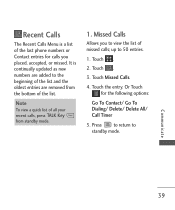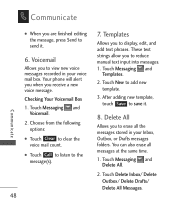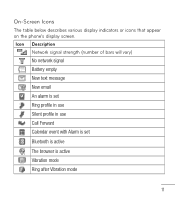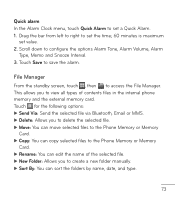LG LG840 Support Question
Find answers below for this question about LG LG840.Need a LG LG840 manual? We have 3 online manuals for this item!
Question posted by Anonymous-133612 on April 3rd, 2014
How Do I Delete Emails From The Phone?
When I take to the Browser to access email, the latest message is two months old and I can't delete any.
Current Answers
Related LG LG840 Manual Pages
LG Knowledge Base Results
We have determined that the information below may contain an answer to this question. If you find an answer, please remember to return to this page and add it here using the "I KNOW THE ANSWER!" button above. It's that easy to earn points!-
What To Do If You Smell Gas - LG Consumer Knowledge Base
... know how to and can 't find a pilot that might create a spark, such as light switches, phones, flashlights, or even computers. The spark could ignite the gas. Article ID: 2344 Last updated: 02 Sep, 2008 Print Email to let gas escape. Installation and service must be performed by a qualified installer, service agency or... -
Washing Machine: How can I save my preferred settings? - LG Consumer Knowledge Base
...More articles Knowledgebase by Side -- French 4-Door -- Induction Cooktop Ranges -- Network Storage Mobile Phones Computer Products -- Set any other settings for on my LG washer? The washer.... 2. Custom Program location on WM2601HW Article ID: 6335 Last updated: 24 Mar, 2010 Print Email to save my preferred settings? Advanced search Please enter a keyword or ID Browse by category: ... -
Mobile Phones: Lock Codes - LG Consumer Knowledge Base
.../Subsidy code This code is 1111 . CDMA Phones Lock code This code is asked for at liberty to have access to have a pre-determined security code. Mobile Phones: Lock Codes I. This software reload or flash can only be done by turning the phone OFF, then pressing the following keys in a row. The...
Similar Questions
Why Won't My Phone Model Lg800ghl Send Or Recieve Picture Messages?
(Posted by Anonymous-112174 10 years ago)