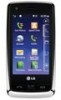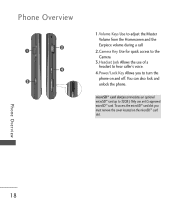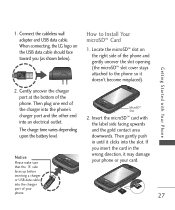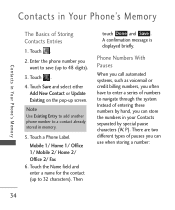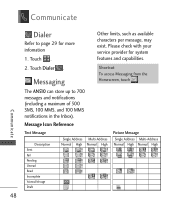LG AN510 Support Question
Find answers below for this question about LG AN510.Need a LG AN510 manual? We have 1 online manual for this item!
Question posted by jcollins8863 on August 19th, 2012
Why Can I Not Retrieve My Voicemails?
My LG Prestige phone shows that I have 7 new voicemails but when I try to retrieve them the only thing the phone does is gives me the opportunity to leave a message.
Current Answers
Related LG AN510 Manual Pages
LG Knowledge Base Results
We have determined that the information below may contain an answer to this question. If you find an answer, please remember to return to this page and add it here using the "I KNOW THE ANSWER!" button above. It's that easy to earn points!-
Bluetooth Profiles - LG Consumer Knowledge Base
...an LG bluetooth stereo headset (HBS-250). This profile allows the phone to retrieve or browse image files from a mobile handset is pushed and pulled between the mobile phone and another device. Pictures LG Dare Pairing Bluetooth Devices LG Rumor 2 Mobile Phones: Lock Codes Transfer Music & / Mobile Phones Bluetooth Profiles B luetooth profiles - Basic imaging (BIP) Basic imaging... -
Washing Machine: How can I save my preferred settings? - LG Consumer Knowledge Base
... spin speed on the clothing What does Direct Drive Motor mean? All Rights Reserved. Kimchi -- Gas Range -- Art Cool -- Blu-ray -- Optical Drives -- Network Storage Mobile Phones Computer Products -- The washer will hear two beeps to save my preferred settings? More articles Knowledgebase by category: ____ Refrigerators -- LG Knowledge Base Search: ... -
What are DTMF tones? - LG Consumer Knowledge Base
... purposes, such as an automatic bill-paying service, or remote control of tones. Some numbers will have the same lower frequency, but a different lower frequency. Mobile phone networks use and not for any specific model) o MENU o SETTINGS o DTMF Tones o Normal or Long With touch-tone land-line...
Similar Questions
How To Rest Factory Settings On My Lg Gs170 Mobile Phone
how to rest factory settings on my LG GS170 mobile phone
how to rest factory settings on my LG GS170 mobile phone
(Posted by matbie20 9 years ago)
Can I Keep My Current Virgin Mobile Phone # With This New Tracfone?
I just bought this LG430G phone but haven't opened it yet, still deciding whether to keep itor keep ...
I just bought this LG430G phone but haven't opened it yet, still deciding whether to keep itor keep ...
(Posted by Anonymous-65173 11 years ago)
Lg Prestige An510 Manual
I am trying to download the lg prestige an510 manual, I have lost mine. It will not go through the p...
I am trying to download the lg prestige an510 manual, I have lost mine. It will not go through the p...
(Posted by hmschieber 12 years ago)