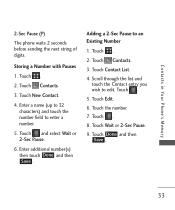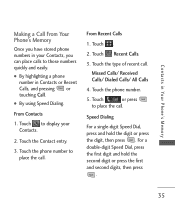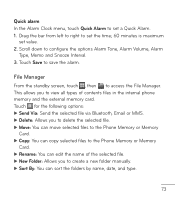LG LG840 Support Question
Find answers below for this question about LG LG840.Need a LG LG840 manual? We have 3 online manuals for this item!
Question posted by lubowBil on April 15th, 2014
How Do I Move Pics From My Micro Sd To Phone Memory Lg840
The person who posted this question about this LG product did not include a detailed explanation. Please use the "Request More Information" button to the right if more details would help you to answer this question.
Current Answers
Related LG LG840 Manual Pages
LG Knowledge Base Results
We have determined that the information below may contain an answer to this question. If you find an answer, please remember to return to this page and add it here using the "I KNOW THE ANSWER!" button above. It's that easy to earn points!-
What memory cards does the N4B1N NAS support? - LG Consumer Knowledge Base
How do I change a defective drive? What memory cards does the N4B1N NAS support? What is the default User ID and Password? NAS Manuals, Files, and Firmware Which RAID setting should I use ? Article ... Last updated: 13 Oct, 2009 Views: 572 How do I change the system date and time? Can I use different HDD (Hard Disk Drives) in an array? SD/SDHC, Memory Stick, xD, MMC. N2R1 - -
Bluetooth Profiles - LG Consumer Knowledge Base
... Aug, 2009 Views: 3522 Troubleshooting tips for storing and printing. Bluetooth profiles are stored on a Micro SD memory card inside the LG phone to the mobile handset. Pictures LG Dare Pairing Bluetooth Devices LG Rumor 2 Mobile Phones: Lock Codes Transfer Music & These profiles provide the framework and procedures for ... -
Chocolate Touch (VX8575) Back Cover Removal and Installation - LG Consumer Knowledge Base
/ Mobile Phones Chocolate Touch (VX8575) Back Cover Removal and Installation You will need to remove the back cover before installing or replacing the battery. Push the back cover up to the phone has been turned off before you can install the battery and micro SD card on the battery cover are DTMF tones? Make sure...
Similar Questions
Lg305c Micro Sd Card
i have a lg305c phone if i take out the micro sd card out of the phone and put it in another lg305c ...
i have a lg305c phone if i take out the micro sd card out of the phone and put it in another lg305c ...
(Posted by joemayor1 5 years ago)
Lg A340 How To Transfer Pictures From Phone Memory To Micro Sd Card
(Posted by echJo 10 years ago)
How Can I Get My Lg Optimus Logic Phones Phone Memory Back Up
(Posted by grandma1953 10 years ago)
Phone Lg 840 When I Have It On And Not Using Keeps Taking Time Off...
phone keeps taking time when im not even using...min get deducted,,
phone keeps taking time when im not even using...min get deducted,,
(Posted by binther2006 11 years ago)