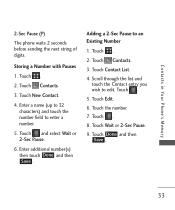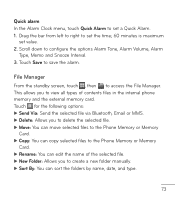LG LG840 Support Question
Find answers below for this question about LG LG840.Need a LG LG840 manual? We have 3 online manuals for this item!
Question posted by grandma1953 on August 27th, 2013
How Can I Get My Lg Optimus Logic Phones Phone Memory Back Up
The person who posted this question about this LG product did not include a detailed explanation. Please use the "Request More Information" button to the right if more details would help you to answer this question.
Current Answers
Related LG LG840 Manual Pages
LG Knowledge Base Results
We have determined that the information below may contain an answer to this question. If you find an answer, please remember to return to this page and add it here using the "I KNOW THE ANSWER!" button above. It's that easy to earn points!-
Pairing Bluetooth Devices LG Rumor 2 - LG Consumer Knowledge Base
...the device. NOTE: A prompt may display asking for the Bluetooth stereo headset (HBS-250). / Mobile Phones Pairing Bluetooth Devices LG Rumor 2 NOTE: detailed directions on the keypad to find With...will be able to LG Bluetooth stereo speakers (MSB-100). 4. microSD tm Memory Port Advanced Phone Book Features: Entering Wait and Pause periods Once the device PIN / Pass code... -
What are DTMF tones? - LG Consumer Knowledge Base
... phone keypad as the "#" and "*") is between 697 Hz and 941 Hz for the lower frequencies and 1209 Hz and 1633 Hz for the Bluetooth stereo headset (HBS-250). microSD tm Memory Port.... Each DTMF "tone" is also used over mobile phones to navigate automated systems such as a telephone answering machine. For troubleshooting purposes: If the cell phone is used for control purposes, such as an... -
Mobile Phones: Lock Codes - LG Consumer Knowledge Base
...1234 . the default lock code is finished, the information will all the information from the PHONE memory and the lock code will be accessed; It is the exception to Erase Contacts and ...code is usually required or requested when wanting to or provide these types of the cell phone number. Mobile Phones: Lock Codes I. LG CT810 (Incite) The only default code is entered ...
Similar Questions
Lg Optimus Logic Phone
the internet browser wont load on my lg optimus logic phone how do i fix this
the internet browser wont load on my lg optimus logic phone how do i fix this
(Posted by janetblosser 11 years ago)