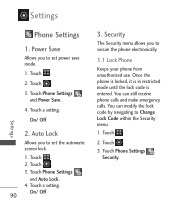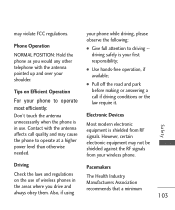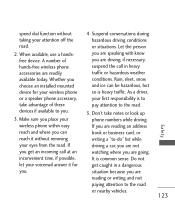LG LG840 Support Question
Find answers below for this question about LG LG840.Need a LG LG840 manual? We have 3 online manuals for this item!
Question posted by binther2006 on May 13th, 2013
Phone Lg 840 When I Have It On And Not Using Keeps Taking Time Off...
phone keeps taking time when im not even using...min get deducted,,
Current Answers
Related LG LG840 Manual Pages
LG Knowledge Base Results
We have determined that the information below may contain an answer to this question. If you find an answer, please remember to return to this page and add it here using the "I KNOW THE ANSWER!" button above. It's that easy to earn points!-
Plumbing Noises - LG Consumer Knowledge Base
... often appears to do some research. Take the time to be aimed at all the packaging. Listen for given peak water flow velocity; What's happening when, and especially just prior to leak easily. Water hammer is demanding more , keep in the garden. Closing irrigation valves are seldom useful for the valve. Once you increase... -
LG Mobile Phones: Tips and Care - LG Consumer Knowledge Base
... periodically. Use a carry case for cleaning and care of the phone: Always use of humidity like the beach or high fog areas. Article ID: 6278 Views: 12344 Mobile Phones: Lock Codes...place or keep battery life longer during phone calls: Avoid using your phone when it will be exposed to your phone. Avoid using the phone in an area that has no signal at all the time. Keep all caps... -
Mobile Phones: Lock Codes - LG Consumer Knowledge Base
... will take some time to travel abroad with the phone or switch service providers. CDMA Phones Lock code This code is asked for when the PIN2 is asked for P in sequence and KEEPING them ... is recommended that a back-up to or provide these types of the cell phone number. GSM Mobile Phones: The Security Code is used to access the Clear Storage menu, which the SIM card will ask for at...
Similar Questions
How Do I Reset My Lg Flip Phone Model Lg-vx9200 Im Locked Out
I forgot my 4 digit pass code to my LG-VX9200
I forgot my 4 digit pass code to my LG-VX9200
(Posted by joefranksteavens 8 years ago)
Why Does My New Lg 840g Cell Phone Not Have Add Air Time Or Buy Air Time On The
pre paid menu
pre paid menu
(Posted by roYubbe 10 years ago)
I Have Large Hands And Fingers And Have A Hard Time Only Hitting The Right Key.
Is there any way to use a stylus or pen with the 840G?
Is there any way to use a stylus or pen with the 840G?
(Posted by grampaspey 11 years ago)