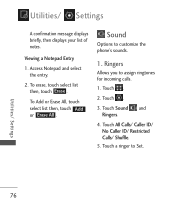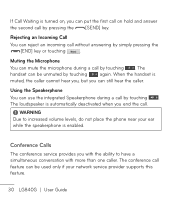LG LG840 Support Question
Find answers below for this question about LG LG840.Need a LG LG840 manual? We have 3 online manuals for this item!
Question posted by etgYahooo on April 5th, 2014
Lg840g Cannot Hear Caller
The person who posted this question about this LG product did not include a detailed explanation. Please use the "Request More Information" button to the right if more details would help you to answer this question.
Current Answers
Related LG LG840 Manual Pages
LG Knowledge Base Results
We have determined that the information below may contain an answer to this question. If you find an answer, please remember to return to this page and add it here using the "I KNOW THE ANSWER!" button above. It's that easy to earn points!-
Washing Machine: How can I save my preferred settings? - LG Consumer Knowledge Base
...oven Washers Dryers Vacuum Washer/Dryer Combo Air Conditioner -- Video -- LCD Projection -- Network Storage Mobile Phones Computer Products -- Excellent Very Good Good Fair Poor Add comment Washing Machine: How can I ...temperature, spin speed, and soil level to -Analog Converter Box -- -- The washer will hear two beeps to store a customized wash cycle for a cycle, and then recall them ... -
What are DTMF tones? - LG Consumer Knowledge Base
... use and not for any specific model) o MENU o SETTINGS o DTMF Tones o Normal or Long With touch-tone land-line phones, pressing a key on a phone keypad (as well as the "#" and "*") is used over mobile phones to as DTMF (Dual Tone Multiple Frequencies) tones. a low-frequency tone and a high-frequency tone - Each number on the... -
Chocolate Touch (VX8575) Back Cover Removal and Installation - LG Consumer Knowledge Base
... been turned off before you can install the battery and micro SD card on the battery cover are DTMF tones? / Mobile Phones Chocolate Touch (VX8575) Back Cover Removal and Installation You will need to remove the back cover before installing or replacing the battery. Push the back ...
Similar Questions
Can't Hear The Caller Regardless Of Whether I Make Or Receive The Call.
Hi, I cannot hear the caller on my LG 840G. I have to turn on the speaker, but even then it is diffi...
Hi, I cannot hear the caller on my LG 840G. I have to turn on the speaker, but even then it is diffi...
(Posted by wvlostriver 8 years ago)
Vx9100 Can't Hear Caller Unless Phone Is Flipped Open
(Posted by dickaustin 10 years ago)
Can Barely Hear Others During Phone Calls
Whenever I'm on the phone with someone, I can barely hear what they're saying. Is there any way to t...
Whenever I'm on the phone with someone, I can barely hear what they're saying. Is there any way to t...
(Posted by mariahparsons2016 10 years ago)