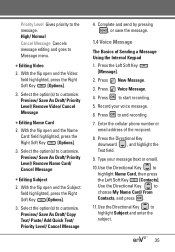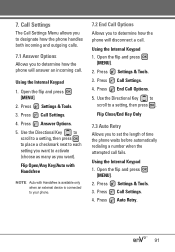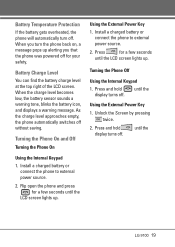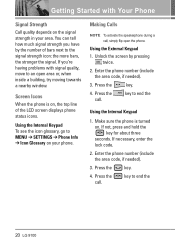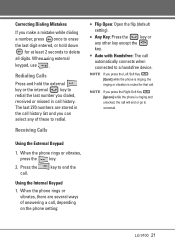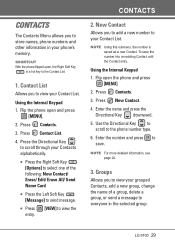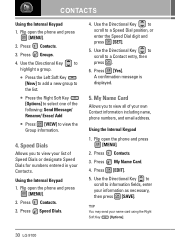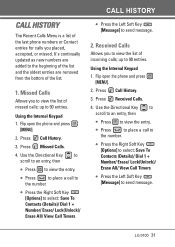LG VX9100 Support Question
Find answers below for this question about LG VX9100 - LG enV2 Cell Phone.Need a LG VX9100 manual? We have 3 online manuals for this item!
Question posted by dickaustin on April 10th, 2014
Vx9100 Can't Hear Caller Unless Phone Is Flipped Open
The person who posted this question about this LG product did not include a detailed explanation. Please use the "Request More Information" button to the right if more details would help you to answer this question.
Current Answers
Related LG VX9100 Manual Pages
LG Knowledge Base Results
We have determined that the information below may contain an answer to this question. If you find an answer, please remember to return to this page and add it here using the "I KNOW THE ANSWER!" button above. It's that easy to earn points!-
Optical Drive warranty info - LG Consumer Knowledge Base
...warranty swap is DAE? OEM drives are 1 year swap. Our PC technical support center is open 24/7). / Optical Drives Optical Drive warranty info LG Optical Disc Drive warranties are supported by the...7-7 CST (Normal Customer Service is available when secured with any questions concerning those drives. Phone and e-mail support are supported by LG; If the unit is paid shipping label will... -
Transfer Music & Pictures LG Voyager - LG Consumer Knowledge Base
... disk window appears, select 'Open folder to the next step. 4. Disconnect the USB cable. When finished transferring files select Exit (on your microSD card before use for the first time. Article ID: 6132 Last updated: 13 Oct, 2009 Views: 6339 Transfer Music & Pictures LG Dare LG Mobile Phones: Tips and Care What are... -
Washing Machine: How can I save my preferred settings? - LG Consumer Knowledge Base
... Range -- LCD Projection -- Plasma TV -- Digital Transition Information Home Theater Audio -- Network Storage Mobile Phones Computer Products -- How do I use . Select a cycle. 2. Custom program location on the.... Set any other settings for future use a stored program? 1. The washer will hear two beeps to -Analog Converter Box -- -- Also listed in Ovens -- Video -- LCD ...
Similar Questions
How 2 Unlock My Lg Xv9100 Flip Phone
How do i unlock the security lock screan code for my LG VX9100 flip phone??
How do i unlock the security lock screan code for my LG VX9100 flip phone??
(Posted by pushergirl539 9 years ago)
How Do I Reset An Lg Env2 Cell Phone That Won't Turn On
(Posted by Luiscola 9 years ago)
Cant Hear Caller When Answered
caller cant hear me or I cant hear them unless I use speakerphone then it clicks off after 6 seconds...
caller cant hear me or I cant hear them unless I use speakerphone then it clicks off after 6 seconds...
(Posted by jeri9460 11 years ago)
How Do I Set My Vx9100 So I Can Open My Phone And Immediately Start Texting
(Posted by richardgrano 12 years ago)