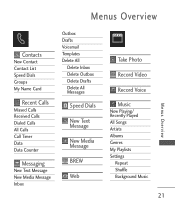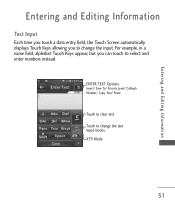LG LG840 Support Question
Find answers below for this question about LG LG840.Need a LG LG840 manual? We have 3 online manuals for this item!
Question posted by guaiumm on December 2nd, 2013
Lg 840g Tracfone Name Doesn't Appear When Receiving Texts
The person who posted this question about this LG product did not include a detailed explanation. Please use the "Request More Information" button to the right if more details would help you to answer this question.
Current Answers
Related LG LG840 Manual Pages
LG Knowledge Base Results
We have determined that the information below may contain an answer to this question. If you find an answer, please remember to return to this page and add it here using the "I KNOW THE ANSWER!" button above. It's that easy to earn points!-
Bluetooth Profiles - LG Consumer Knowledge Base
... receiving name cards or calendar events between devices. Allows a compatible Bluetooth device to be synchronizing a contact list between devices. This profile allows the phone to view a list of your name card, phonebook entries, and call history with another device like pictures from a mobile handset is an example of how the basic printing profile works. / Mobile Phones... -
What are DTMF tones? - LG Consumer Knowledge Base
...Views: 1703 LG Mobile Phones: Tips and ...name "dual tone multi-frequency".) If viewing the phone keypad as DTMF (Dual Tone Multiple Frequencies) tones. The land-line phone system can this help? How to determine which key was pressed, enabling dialing. Some numbers will have the same lower frequency, but different higher frequency. Each DTMF "tone" is used over mobile phones... -
Mobile Phones: Lock Codes - LG Consumer Knowledge Base
... information from the Service Provider. GSM Mobile Phones: The Security Code is the last 4 digits of codes. it . or by performing a software reload or flash on the phone as a simple PIN or an alphanumeric code. Once the Calibration is finished, the information will appear. stands for our cell phones, unless it is locked, to this...
Similar Questions
Troubleshoot My Lg 840g Tracfone When I Try To Send A Message It Says 'cannot Sa
troubleshoot my LG 840g Tracfone when i try to send a message it says "Cannot save message while sav...
troubleshoot my LG 840g Tracfone when i try to send a message it says "Cannot save message while sav...
(Posted by aymac07 9 years ago)
Lg 840g Tracfone How To Get Names To Show When Getting Text
(Posted by jgbsatwash 10 years ago)
Lg L55c Will Not Receive Text From At&t Or Verizon Cell
I purchased a reconditioned LG L55c. I am able to text and receive text from cells with other carri...
I purchased a reconditioned LG L55c. I am able to text and receive text from cells with other carri...
(Posted by grammadi 11 years ago)
Unable To Receive Text Messages On Safelink Cell Phone, Lg 320g.
Unable to receive text messages on SafeLink cell phone, LG 320G. Able to send texts, make and receiv...
Unable to receive text messages on SafeLink cell phone, LG 320G. Able to send texts, make and receiv...
(Posted by Jimbert344 11 years ago)