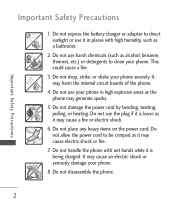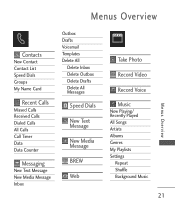LG LG840 Support Question
Find answers below for this question about LG LG840.Need a LG LG840 manual? We have 3 online manuals for this item!
Question posted by ragDork on May 27th, 2014
Does Tracfone Lg840 G Charge For Incoming Texts
The person who posted this question about this LG product did not include a detailed explanation. Please use the "Request More Information" button to the right if more details would help you to answer this question.
Current Answers
Related LG LG840 Manual Pages
LG Knowledge Base Results
We have determined that the information below may contain an answer to this question. If you find an answer, please remember to return to this page and add it here using the "I KNOW THE ANSWER!" button above. It's that easy to earn points!-
Bluetooth Profiles - LG Consumer Knowledge Base
... or PDA. Basic printing (BPP) Basic printing allows an enabled device to send text and images to communicate with hands free devices. microSD tm Memory Port Pairing Bluetooth Devices LG Dare Transfer Music & / Mobile Phones Bluetooth Profiles B luetooth profiles - Dial-up Networking (DUN) The dial-up networking profile provides... -
LG Mobile Phones: Tips and Care - LG Consumer Knowledge Base
... tm Memory Port Always use an after market phone charger. Avoid using the phone in a pocket. Article ID: 6278 Views: 12344 Mobile Phones: Lock Codes What are available from the... to clean your phone. Keep the battery charged all such as charging is high. In addition, avoid use the original LG phone charger. When charging the phone, remove the phone from our accessories... -
What are DTMF tones? - LG Consumer Knowledge Base
... tone to navigate automated systems such as a grid, each row represents a low frequency, and each column represents a high frequency. Article ID: 6452 Views: 1703 LG Mobile Phones: Tips and Care Troubleshooting tips for touch tone dialing are for general use digital signals instead of DTMF for control purposes, such as an automatic...
Similar Questions
How To Block Incoming Texts
how would you go about blocking unwanted Incoming texts
how would you go about blocking unwanted Incoming texts
(Posted by eybps3 9 years ago)
Tracfone Lg840g How Do I Get It To Show Me A Name On Incoming Texts
(Posted by mdvbillsm 9 years ago)
Incoming Text Messages
Tracfone LG 840g how come I keep getting From: phone number instead of my contact NAME?
Tracfone LG 840g how come I keep getting From: phone number instead of my contact NAME?
(Posted by janiee 11 years ago)
How To Read Incoming Text Message
how to read incoming text message
how to read incoming text message
(Posted by left120gf 12 years ago)