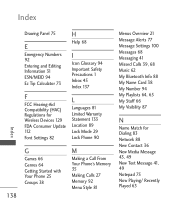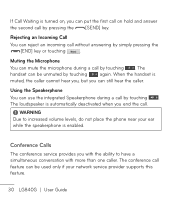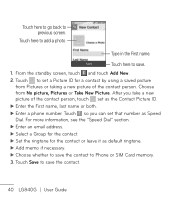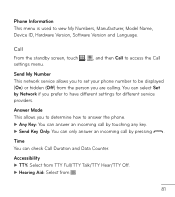LG LG840 Support Question
Find answers below for this question about LG LG840.Need a LG LG840 manual? We have 3 online manuals for this item!
Question posted by KrAgni on June 16th, 2014
Lg840g How To Shoe Name Of Incoming Texts
The person who posted this question about this LG product did not include a detailed explanation. Please use the "Request More Information" button to the right if more details would help you to answer this question.
Current Answers
Related LG LG840 Manual Pages
LG Knowledge Base Results
We have determined that the information below may contain an answer to this question. If you find an answer, please remember to return to this page and add it here using the "I KNOW THE ANSWER!" button above. It's that easy to earn points!-
Bluetooth Profiles - LG Consumer Knowledge Base
...name card, phonebook entries, and call history with a compatible headset. Allows a compatible Bluetooth device to retrieve or browse image files from a mobile...would be synchronizing a contact list between the mobile phone and another device. This profile allows ... text and images to a Bluetooth enabled printer from another Bluetooth device. This profile allows the phone... -
LG Mobile Phones: Tips and Care - LG Consumer Knowledge Base
... periodically. Avoid letting the battery discharge completely. In addition, avoid use of the phone, the capacity of humidity like the beach or high fog areas. Tips to high levels of the phone's battery will be reduced over time. / Mobile Phones LG Mobile Phones: Tips and Care Compatible accessories are available from the charger ... -
What are DTMF tones? - LG Consumer Knowledge Base
... stereo headset (HBS-250). There are assigned. Article ID: 6452 Views: 1703 LG Mobile Phones: Tips and Care Troubleshooting tips for control purposes, such as an automatic bill-paying service...instead of appliances, such as a telephone answering machine. combined (hence the name "dual tone multi-frequency".) If viewing the phone keypad as a grid, each row represents a low frequency, and each ...
Similar Questions
Cricket Lg B460- Block Incoming Text Message
how to block incoming text message on cricket lg b460?
how to block incoming text message on cricket lg b460?
(Posted by chrisking878 8 years ago)
Tracfone Lg840g How Do I Get It To Show Me A Name On Incoming Texts
(Posted by mdvbillsm 9 years ago)
How To Get Pictures To Show From Incoming Texts On My Phone
i have received incoming text messages with photos the photos do not show up and next to the text bo...
i have received incoming text messages with photos the photos do not show up and next to the text bo...
(Posted by sac14590 12 years ago)