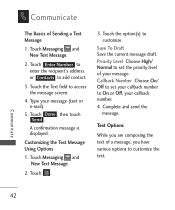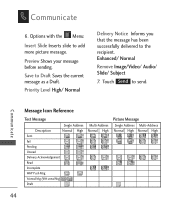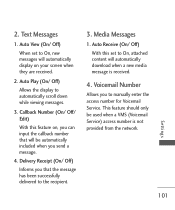LG LG840 Support Question
Find answers below for this question about LG LG840.Need a LG LG840 manual? We have 3 online manuals for this item!
Question posted by vikst on September 30th, 2013
Does Lg840g Send Mms Messages
The person who posted this question about this LG product did not include a detailed explanation. Please use the "Request More Information" button to the right if more details would help you to answer this question.
Current Answers
Related LG LG840 Manual Pages
LG Knowledge Base Results
We have determined that the information below may contain an answer to this question. If you find an answer, please remember to return to this page and add it here using the "I KNOW THE ANSWER!" button above. It's that easy to earn points!-
Bluetooth Profiles - LG Consumer Knowledge Base
.... An example of your name card, phonebook entries, and call history with a compatible headset. Phone book access This profile allows sharing of object push would be sending and receiving name cards or calendar events between the mobile phone and another Bluetooth device. One example of this profile being used as a laptop or... -
LG Mobile Phones: Tips and Care - LG Consumer Knowledge Base
...; If you are in an area that take place in a pocket. If you are in an area that has no signal at all the time. / Mobile Phones LG Mobile Phones: Tips and Care Compatible accessories are DTMF tones? NEVER use of humidity. Keep the battery charged all times to extend... -
Mobile Phones: Lock Codes - LG Consumer Knowledge Base
...on the phone. This message usually appears when the PUK code is 1111 . The default code is : 1234 . The exception to allow for when the phone is done correctly the phone will ask ...contacted to performing any chance, a code needs to LG. GSM Mobile Phones: The Security Code is used to this rule- If by sending the device to be entered but has been forgotten, it . ...
Similar Questions
My Phone Has Recently Stopped Downloading Mms Messages.
My phone has recently stopped downloading MMS messages. When I click Get it says message transaction...
My phone has recently stopped downloading MMS messages. When I click Get it says message transaction...
(Posted by Amylsmith 6 years ago)
Troubleshoot My Lg 840g Tracfone When I Try To Send A Message It Says 'cannot Sa
troubleshoot my LG 840g Tracfone when i try to send a message it says "Cannot save message while sav...
troubleshoot my LG 840g Tracfone when i try to send a message it says "Cannot save message while sav...
(Posted by aymac07 9 years ago)
Cannot Receive Or Send Text Messages
Purchased LG 840G tprepaid tracfone from QVC- suddenly cannont receive or text - comes upCannot save...
Purchased LG 840G tprepaid tracfone from QVC- suddenly cannont receive or text - comes upCannot save...
(Posted by rosebud0723 10 years ago)