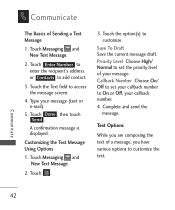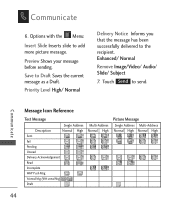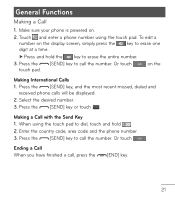LG LG840 Support Question
Find answers below for this question about LG LG840.Need a LG LG840 manual? We have 3 online manuals for this item!
Question posted by pwp9 on June 7th, 2014
How Do I Disable Send Beep On Test Msgs.
Current Answers
Answer #1: Posted by BusterDoogen on June 7th, 2014 8:05 PM
I hope this is helpful to you!
Please respond to my effort to provide you with the best possible solution by using the "Acceptable Solution" and/or the "Helpful" buttons when the answer has proven to be helpful. Please feel free to submit further info for your question, if a solution was not provided. I appreciate the opportunity to serve you!
Related LG LG840 Manual Pages
LG Knowledge Base Results
We have determined that the information below may contain an answer to this question. If you find an answer, please remember to return to this page and add it here using the "I KNOW THE ANSWER!" button above. It's that easy to earn points!-
Operating a Steam Dryer (revised 1) - LG Consumer Knowledge Base
... unit will sound when the dryer completes all the way inside the unit and closed . If you have set based upon your drying cycle press the steam button on size and need is used distilled water or water over 86°F - Cycle Features: Dry level - Rack Dry - Why does the estimated time stop all bedding... -
microSD tm Memory Port - LG Consumer Knowledge Base
..., visit: Article ID: 6134 Last updated: 11 Sep, 2009 Views: 4046 Mobile Phones: Lock Codes Bluetooth Profiles Pairing Bluetooth Devices LG Rumor 2 Troubleshooting tips for the Bluetooth stereo headset (HBS-250). CARRIER PHONE microSD™ TV (CU920) 4 GB Support** Incite (CT810) 32GB (16GB tested) Support** LG CF360 Shine™ (CU720) Invision™ (CB630) US... -
Microwave: Installation & Utensils - LG Consumer Knowledge Base
...oven. The DISPLAY will hear a BEEP each time you press the button. Be careful when removing the container...there is the only appliance connected to set 3 minutes of the oven. don...on top of side of cooking time. Open the oven door and test the temperature of a Microwave ...on a flat level surface. 2. Your oven will sound three BEEPS. Unpack your oven. 5. An exhaust outlet is ...
Similar Questions
Can't Send A Text. Says I Can't Save A Message While Saving Another. Pls Help!!!
Purchased LG 840G tprepaid tracfone from QVC- suddenly cannont receive or text - comes upCannot save...
My phone says I have a text and keeps asking if I want to hear it now - yes or no.
i already paid but i cant send pictures to anybody