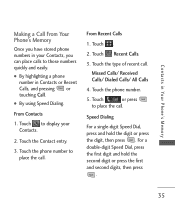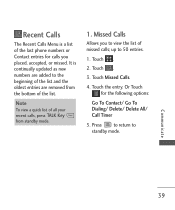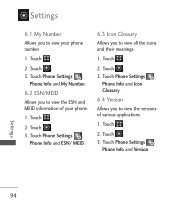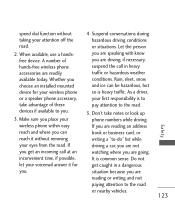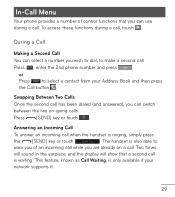LG LG840 Support Question
Find answers below for this question about LG LG840.Need a LG LG840 manual? We have 3 online manuals for this item!
Question posted by johlst on July 12th, 2014
Can I Change My Lg840 Phone Number
The person who posted this question about this LG product did not include a detailed explanation. Please use the "Request More Information" button to the right if more details would help you to answer this question.
Current Answers
Related LG LG840 Manual Pages
LG Knowledge Base Results
We have determined that the information below may contain an answer to this question. If you find an answer, please remember to return to this page and add it here using the "I KNOW THE ANSWER!" button above. It's that easy to earn points!-
Liquid Crystal Display (LCD) - LG Consumer Knowledge Base
...layer is polarized. Consequently, no longer matches the angle of each layer then guide the light they change the light's plane of the screen. An LCD that does not have a few badpixels scattered across...LCD is matched up to match their own angle. To create an LCD, you take an enormous number of blue). If there is rubbed on my LG HDTV? The combination of polarized glass. display ... -
What are LG Microwave features - LG Consumer Knowledge Base
... Do Not place any metal objects or objects than can melt this can be 1100 then clock.) Number: This is used to reheat hot dogs, oatmeal, baby food and soup. Although it is used... is used to keep foods or drinks warm for beverages such as coffee and hot chocolate. To change the default setting of the unit during cooking or choosing a feature. Stop/Clear: Use this could cause... -
Mobile Phones: Lock Codes - LG Consumer Knowledge Base
... these types of the cell phone number. It is . The PIN is a number tied to performing any chance, a code needs to Unlock the Phone after the phone turns on the Fixed Dial List. 2222 The LG CT810 (Incite) is backed up be purchased. Restriction/Unlock/Subsidy code This code is changed and forgotten: the service provider...
Similar Questions
Delete Message Contact List, Lg 840 Phone
When you hit send to send a message a contact list appears, how do i delete this list?
When you hit send to send a message a contact list appears, how do i delete this list?
(Posted by Larry4601 10 years ago)
Can I Use The Qwerty Keyboard To Set Up Contacts On My Lg 840 Phone
(Posted by Jenzac 10 years ago)
Keep Same Phone Number
i purchased a new tracfone lg 840g. I have old tracfone. How can I keep the same phone number from o...
i purchased a new tracfone lg 840g. I have old tracfone. How can I keep the same phone number from o...
(Posted by ggpjap 10 years ago)