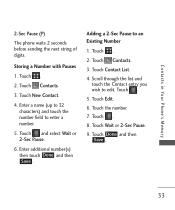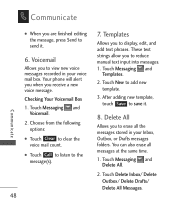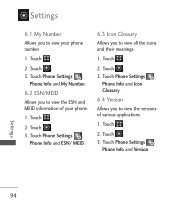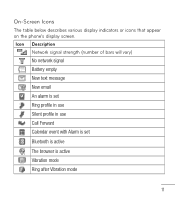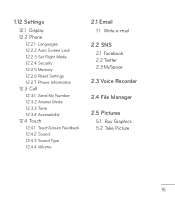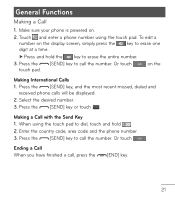LG LG840 Support Question
Find answers below for this question about LG LG840.Need a LG LG840 manual? We have 3 online manuals for this item!
Question posted by besposita on May 8th, 2013
Email Setup
How to properly set up so as to send & receive emails. A step by step process would be very helpful...Thanks
Carman
Current Answers
Answer #1: Posted by TommyKervz on May 8th, 2013 7:21 AM
Greetings - Most of the infomation needed when setting up email comes from the Network Service Provider as this differs from one service provider to the other - You can etheir Google "verizon email settings" for example and you should pick them up somewhere on the web or you can repost to us again including the name of your service provider and we will gladly help you further.
Hope I helped.
Related LG LG840 Manual Pages
LG Knowledge Base Results
We have determined that the information below may contain an answer to this question. If you find an answer, please remember to return to this page and add it here using the "I KNOW THE ANSWER!" button above. It's that easy to earn points!-
Blu-ray player: Network Troubleshooting - LG Consumer Knowledge Base
...] options. The player will help with the [Dynamic IP] setup option, verify that the router is not configured to verify that a computer on a LG Blu-ray Player Blu-ray player: Checking for information about how to adjust the network settings manually. Access the setup menu. NOTE: If the security settings for your network enabled device... -
Broadband TV: Network Troubleshooting - LG Consumer Knowledge Base
...help with the same cable to verify that the cable is using the [Static IP] settings. If the device still fails to connect to adjust the network settings...the Ethernet cable, or try setting up a manual IP address will have to enter the following steps on a computer on the network... Broadband TV: Network Sharing Troubleshooting VUDU install and setup How do I use a static IP address you... -
Washing Machine: How can I save my preferred settings? - LG Consumer Knowledge Base
... Email to save my preferred settings?...Set any other settings for future use a stored program? 1. Press the "start" button. Custom program location on the clothing What does Direct Drive Motor mean? Others in Ovens -- French 4-Door -- Optical Drives -- How do I save preferred temperature, spin speed, soil level, and other desired options. Network Storage Mobile Phones...
Similar Questions
How To Rest Factory Settings On My Lg Gs170 Mobile Phone
how to rest factory settings on my LG GS170 mobile phone
how to rest factory settings on my LG GS170 mobile phone
(Posted by matbie20 9 years ago)
What Does It Mean When I Make A Call And It Displays Call Divert Set?
(Posted by froggy5561 10 years ago)
I Can't Seem To Download My Phone Book After Pairing My Lg840
I was able to pair quite easily, however, when I tried to download my phone book...nothing. I trie...
I was able to pair quite easily, however, when I tried to download my phone book...nothing. I trie...
(Posted by bob4129 11 years ago)
Can I Keep My Current Virgin Mobile Phone # With This New Tracfone?
I just bought this LG430G phone but haven't opened it yet, still deciding whether to keep itor keep ...
I just bought this LG430G phone but haven't opened it yet, still deciding whether to keep itor keep ...
(Posted by Anonymous-65173 11 years ago)