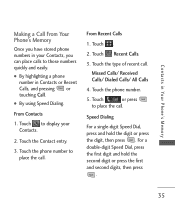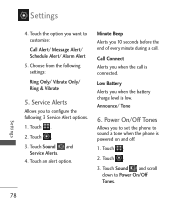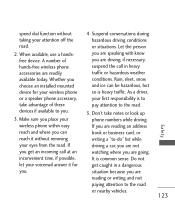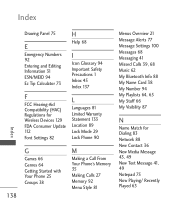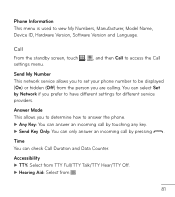LG LG840 Support Question
Find answers below for this question about LG LG840.Need a LG LG840 manual? We have 3 online manuals for this item!
Question posted by froggy5561 on May 25th, 2013
What Does It Mean When I Make A Call And It Displays Call Divert Set?
The person who posted this question about this LG product did not include a detailed explanation. Please use the "Request More Information" button to the right if more details would help you to answer this question.
Current Answers
Answer #1: Posted by waelsaidani1 on May 25th, 2013 11:05 PM
Call Divert : is a feature in your phone that allows incoming calls to be redirected to a third party for example another mobile phone or Voicemail. In most cases it attracts some extra fees. This the meaning of call divert set? To turn off the call divert set? Press no when this question pops up. or dial *73 or contact your network service provider.
Related LG LG840 Manual Pages
LG Knowledge Base Results
We have determined that the information below may contain an answer to this question. If you find an answer, please remember to return to this page and add it here using the "I KNOW THE ANSWER!" button above. It's that easy to earn points!-
HDTV-Gaming-Lag - LG Consumer Knowledge Base
...read a number of reports of laggy LCDs and plasma displays as half-a-second) while processing incoming signals and getting ... that some odd resolutions in which means that you might have special 'Game Modes' that is set to match consumer configuration. The PS2... a hardware solution has been pioneered by a device made to make HDTVs look good. The solution is not lost. Both devices are... -
HDTV Connection Receivers - LG Consumer Knowledge Base
... to the "ANT IN" jack on the HDTV Receiver using RCA-type cables. 1080i, 720p, 480p, and 480i modes are set to YPbPr) These connections are only useable if the display format settings are available for RGB outputs. Screw the attenuator onto the "ANT IN" jack. 2. Article ID: 3212 Views: 970 HDTV Connection... -
How Far Is The DVI Maximum Length? - LG Consumer Knowledge Base
... varying equipment have succesfully extended them even longer than DVI, make sure you may see artifacts and "stuck" pixels on hardware). Although the mandated DVI spec is 5 meters, we do vary depending on your display is too weak. Keep in mind that your display; Article ID: 2926 Views: 875 Television Picture Color Full...
Similar Questions
Help My Lg Motion 4g Won't Turn On!!
My lg motion 4g kept shutting off yesterday without warning and then four times later it shut off fo...
My lg motion 4g kept shutting off yesterday without warning and then four times later it shut off fo...
(Posted by Anonymous-127360 10 years ago)
How Do I Make A Download Set As A Ringtone. On My Lgl45c Phone
(Posted by nodoarunuk 10 years ago)
Divert Set
What is divert set? I was on a call, heard a beep and we were disconnected.I call back, it goes to t...
What is divert set? I was on a call, heard a beep and we were disconnected.I call back, it goes to t...
(Posted by mecheshier 10 years ago)
Tracfone Lg840
I can't receive any MMS on my new tracfone LG840. How do I fix this?
I can't receive any MMS on my new tracfone LG840. How do I fix this?
(Posted by bjdrtrask 11 years ago)