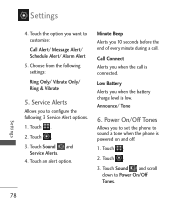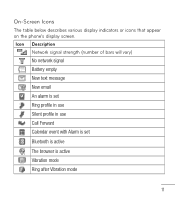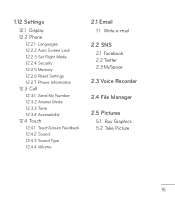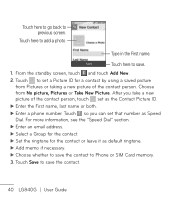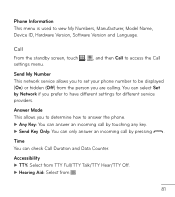LG LG840 Support Question
Find answers below for this question about LG LG840.Need a LG LG840 manual? We have 3 online manuals for this item!
Question posted by AbyBob on October 16th, 2013
How To Setup Lg840g Email Setup Settings
The person who posted this question about this LG product did not include a detailed explanation. Please use the "Request More Information" button to the right if more details would help you to answer this question.
Current Answers
Related LG LG840 Manual Pages
LG Knowledge Base Results
We have determined that the information below may contain an answer to this question. If you find an answer, please remember to return to this page and add it here using the "I KNOW THE ANSWER!" button above. It's that easy to earn points!-
Washing Machine: How can I save my preferred settings? - LG Consumer Knowledge Base
... Storage -- Network Storage Mobile Phones Computer Products -- Excellent Very Good Good Fair Poor Add comment Washing Machine: How can I save preferred temperature, spin speed, soil level, and other desired options. Custom Program location on WM2601HW Article ID: 6335 Last updated: 24 Mar, 2010 Print Email to save my preferred settings? Radiant Cooktop -- Electric... -
What are DTMF tones? - LG Consumer Knowledge Base
... (as well as the "#" and "*") is not navigating correctly through an IVR system's options, or the cell phone does not seem to adjust the DTMF Tones setting? It is used over mobile phones to as DTMF (Dual Tone Multiple Frequencies) tones. How to recognize the numbers being input for options or codes, adjusting the... -
Rear Projection Color TV Instruction Manual: EZ Video Setup/DRP/Cinema Mode Setup - LG Consumer Knowledge Base
... the Picture menu 1. Affordable 1080P Resolution Technology Trend Rear Projection Color TV Instruction Manual: Basic Setup and... Cinema Mode Setup Sets up using the video button 1. / Projection TV Rear Projection Color TV Instruction Manual: EZ Video Setup/DRP/Cinema Mode Setup EZ Video Setup For optimum picture quality, use the factory preset picture modes. EZ Video...
Similar Questions
Re Set Original Email Gateway Settings Lg840g
I messed up the E mail Gateway settings on my email gateway on my LG840G phone. I'm having trouble r...
I messed up the E mail Gateway settings on my email gateway on my LG840G phone. I'm having trouble r...
(Posted by dumont1943 10 years ago)
What Is The Default Email Gateway Setting For A Lg A340 On Att
(Posted by jakelly 10 years ago)
What Does It Mean When I Make A Call And It Displays Call Divert Set?
(Posted by froggy5561 11 years ago)