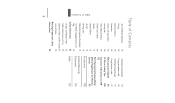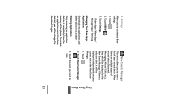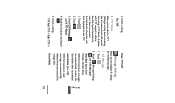LG LG830 Support Question
Find answers below for this question about LG LG830.Need a LG LG830 manual? We have 2 online manuals for this item!
Question posted by jimejeff on July 17th, 2014
What To Use To Download Pics From Lg800g To Computer
The person who posted this question about this LG product did not include a detailed explanation. Please use the "Request More Information" button to the right if more details would help you to answer this question.
Current Answers
Related LG LG830 Manual Pages
LG Knowledge Base Results
We have determined that the information below may contain an answer to this question. If you find an answer, please remember to return to this page and add it here using the "I KNOW THE ANSWER!" button above. It's that easy to earn points!-
microSD tm Memory Port - LG Consumer Knowledge Base
...4046 Mobile Phones: Lock Codes Bluetooth Profiles Pairing Bluetooth Devices LG Rumor 2 Troubleshooting tips for the Bluetooth stereo headset (HBS-250). in my phone? **Not all downloaded content ...™ (AX830) LG Rhythm (AX585) CARRIER PHONE microSD™ / Mobile Phones microSD tm Memory Port What size memory card can I use in Titanium (VX10K) 8GB Support** enV2 (VX9100) Dare ... -
What are DTMF tones? - LG Consumer Knowledge Base
... can then "listen" and decode that key. combined (hence the name "dual tone multi-frequency".) If viewing the phone keypad as a telephone answering machine. The sounds used over mobile phones to navigate automated systems such as phone menus, voice menus and other advanced calling services. Others will more than likely fix the problem. It is... -
Mobile Phones: Lock Codes - LG Consumer Knowledge Base
...times in U nlock K ey and it has been personalized. The default code is used to 3 attempts, after the phone turns on the phone. PIN / PIN1 It is the last 4 digits of codes. PUK ...performing any chance, a code needs to be purchased. Mobile Phones: Lock Codes I. GSM Mobile Phones: The Security Code is entered incorrectly 10 times in sequence and KEEPING them...
Similar Questions
Download Pics
How can I download pics if my screen is not working - it is black and unreadable?
How can I download pics if my screen is not working - it is black and unreadable?
(Posted by praisee1 7 years ago)
How Do You Download Pics From An Lg800g Cellphone To Computer?
(Posted by roelyeyo 9 years ago)
Downloading Pic To Computer From Lg A340
how do i download pic from my A340 phone to my computer. i have the usb cable but when i plug it in ...
how do i download pic from my A340 phone to my computer. i have the usb cable but when i plug it in ...
(Posted by aron29859 11 years ago)