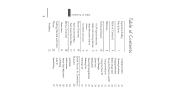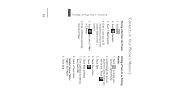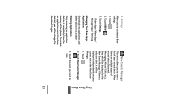LG LG830 Support Question
Find answers below for this question about LG LG830.Need a LG LG830 manual? We have 2 online manuals for this item!
Question posted by CadLo on January 17th, 2014
How To Download Pics From Tracfone
The person who posted this question about this LG product did not include a detailed explanation. Please use the "Request More Information" button to the right if more details would help you to answer this question.
Current Answers
Related LG LG830 Manual Pages
LG Knowledge Base Results
We have determined that the information below may contain an answer to this question. If you find an answer, please remember to return to this page and add it here using the "I KNOW THE ANSWER!" button above. It's that easy to earn points!-
microSD tm Memory Port - LG Consumer Knowledge Base
... more information, visit: Article ID: 6134 Last updated: 11 Sep, 2009 Views: 4046 Mobile Phones: Lock Codes Bluetooth Profiles Pairing Bluetooth Devices LG Rumor 2 Troubleshooting tips for the Bluetooth stereo headset (HBS-250). CARRIER PHONE microSD™ in my phone? **Not all downloaded content may be moved to : VERIZON Versa ( VX9600) 16GB Support** enV (VX9900... -
What are DTMF tones? - LG Consumer Knowledge Base
...tm Memory Port Pairing Bluetooth Devices LG Rumor 2 Article ID: 6452 Views: 1703 LG Mobile Phones: Tips and Care Troubleshooting tips for touch tone dialing are for general use digital signals ...paying service, or remote control of tones. The sounds used over mobile phones to navigate automated systems such as phone menus, voice menus and other advanced calling services. There are assigned... -
Chocolate Touch (VX8575) Back Cover Removal and Installation - LG Consumer Knowledge Base
... con ambas manos (como desmostrado). 3. Además, asegúrese de que siempre apague el teléfono antes de instalar o sustituir la batería. / Mobile Phones Chocolate Touch (VX8575) Back Cover Removal and Installation You will need to remove the back cover before installing or replacing the battery. Also, always ensure...
Similar Questions
Download Pics
How can I download pics if my screen is not working - it is black and unreadable?
How can I download pics if my screen is not working - it is black and unreadable?
(Posted by praisee1 7 years ago)
How Do You Download Pics From An Lg800g Cellphone To Computer?
(Posted by roelyeyo 9 years ago)
Downloading Pic To Computer From Lg A340
how do i download pic from my A340 phone to my computer. i have the usb cable but when i plug it in ...
how do i download pic from my A340 phone to my computer. i have the usb cable but when i plug it in ...
(Posted by aron29859 11 years ago)