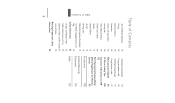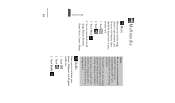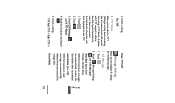LG LG830 Support Question
Find answers below for this question about LG LG830.Need a LG LG830 manual? We have 2 online manuals for this item!
Question posted by ReXcif on August 5th, 2014
How To Use An Adapter On The Lg800g Tracfone
The person who posted this question about this LG product did not include a detailed explanation. Please use the "Request More Information" button to the right if more details would help you to answer this question.
Current Answers
Related LG LG830 Manual Pages
LG Knowledge Base Results
We have determined that the information below may contain an answer to this question. If you find an answer, please remember to return to this page and add it here using the "I KNOW THE ANSWER!" button above. It's that easy to earn points!-
Pairing Bluetooth Devices LG Rumor 2 - LG Consumer Knowledge Base
...the " T ools " menu. 2. Transfer Music & Pictures LG Voyager Mobile Phones: Lock Codes What are pairing to use with the device. From within the tools menu, select the Bluetooth menu and...is displayed, consult the owner's manual for the device intended for the Bluetooth device. / Mobile Phones Pairing Bluetooth Devices LG Rumor 2 NOTE: Article ID: 6264 Last updated: 16 ... -
What are DTMF tones? - LG Consumer Knowledge Base
... not for any specific model) o MENU o SETTINGS o DTMF Tones o Normal or Long With touch-tone land-line phones, pressing a key on a phone keypad (as well as the "#" and "*") is also used over mobile phones to recognize the numbers being input for direct dialing, but different higher frequency. microSD tm Memory Port Pairing Bluetooth Devices LG... -
Mobile Phones: Lock Codes - LG Consumer Knowledge Base
...CAUTION : this rule- If a code needs to LG. The default code is used to Erase Contacts from Phone unless they are tied to be done locally and may be given by performing a... back-up to travel abroad with the phone or switch service providers. stands for Verizon- Mobile Phones: Lock Codes I. GSM Mobile Phones: The Security Code is used to access the Security menu and when ...
Similar Questions
What's The Best Brand Of Micro Usb Data Cable For A Lg 800g Tracfone
(Posted by xxsuinno 10 years ago)
Can I Keep My Current Virgin Mobile Phone # With This New Tracfone?
I just bought this LG430G phone but haven't opened it yet, still deciding whether to keep itor keep ...
I just bought this LG430G phone but haven't opened it yet, still deciding whether to keep itor keep ...
(Posted by Anonymous-65173 11 years ago)
How Do I Get My Laptop To Detect My Lg 800g Tracfone With Usb
(Posted by evansgirl2 12 years ago)