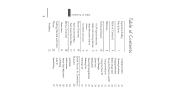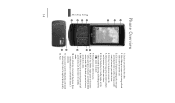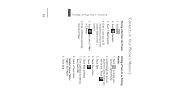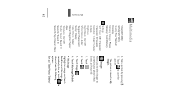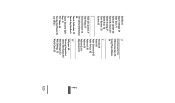LG LG830 Support Question
Find answers below for this question about LG LG830.Need a LG LG830 manual? We have 2 online manuals for this item!
Question posted by wkbteswanny on July 20th, 2014
Can I Eamil Photos From My Lg800g Phone
The person who posted this question about this LG product did not include a detailed explanation. Please use the "Request More Information" button to the right if more details would help you to answer this question.
Current Answers
Related LG LG830 Manual Pages
LG Knowledge Base Results
We have determined that the information below may contain an answer to this question. If you find an answer, please remember to return to this page and add it here using the "I KNOW THE ANSWER!" button above. It's that easy to earn points!-
Washing Machine: How can I save my preferred settings? - LG Consumer Knowledge Base
... Program location on my LG washer? Radiant Cooktop -- Set any other settings for future use a stored program? 1. All Rights Reserved. Top Mount -- Network Storage Mobile Phones Computer Products -- Select a cycle. 2. LG Knowledge Base Search: French 4-Door -- Electric Range Microwave oven Washers Dryers Vacuum Washer/Dryer Combo Air... -
What are DTMF tones? - LG Consumer Knowledge Base
.... microSD tm Memory Port Pairing Bluetooth Devices LG Rumor 2 Each DTMF "tone" is used over mobile phones to adjust the DTMF Tones setting? There are assigned. The sounds used for control purposes, such ...Others will have the same higher frequency but DTMF is actually two tones - Mobile phone networks use and not for any specific model) o MENU o SETTINGS o DTMF Tones o Normal or ... -
Chocolate Touch (VX8575) Back Cover Removal and Installation - LG Consumer Knowledge Base
... 1. Asegure que los ganchos de la cubierta ocupan las ranuras del teléfono. 2. Sosteoga firmemente el teléfono con ambas mano (como desmostrado). 2. / Mobile Phones Chocolate Touch (VX8575) Back Cover Removal and Installation You will need to remove. To remove the back cover 1. Align the battery cover slightly lower than...
Similar Questions
Off Load Photos On Phone.
How do I off load photos from LG LX290 phone via USB cable to computer?
How do I off load photos from LG LX290 phone via USB cable to computer?
(Posted by bmccullah1 11 years ago)