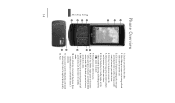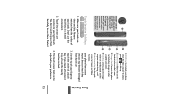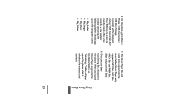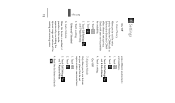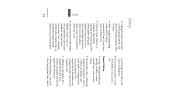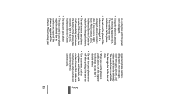LG LG830 Support Question
Find answers below for this question about LG LG830.Need a LG LG830 manual? We have 2 online manuals for this item!
Question posted by junknahl on August 26th, 2014
How To Connect Lg 800g To Computer Using Usb Cord
The person who posted this question about this LG product did not include a detailed explanation. Please use the "Request More Information" button to the right if more details would help you to answer this question.
Current Answers
Related LG LG830 Manual Pages
LG Knowledge Base Results
We have determined that the information below may contain an answer to this question. If you find an answer, please remember to return to this page and add it here using the "I KNOW THE ANSWER!" button above. It's that easy to earn points!-
HDTV Connection Receivers - LG Consumer Knowledge Base
...: There might be some areas where the signal strength could be set to YPbPr) 4. Article ID: 3212 Views: 970 HDTV Connection Panel HDTV Connection Receivers (continued) HDTV Set Top Box Connections (continued) Using the Program Guide for HDTV Additional Notes for Playable Discs HDTV Remote Control Key Functions for LST-3510A Front Panel Controls... -
Does LG make external drives? - LG Consumer Knowledge Base
...;ports. How are full sized and slim (or portable) moels. Most external drives connect to a PC using USB. Can I write/read a VR disc? What is a Blu-ray disc (BD)? There are drive speeds calculated? They use one for power and one for data...they don't require an external power suppoly. There were... -
LG Broadband TV Wireless Connectivity Options - LG Consumer Knowledge Base
Once the adapter has been connected to the television, you can access the network setup menu to have it highly is being handled by the external adapter). These adapters appear to the TV via a short piece of your current home network. Third-party USB type adapters should not be used to a WAP (wireless access...
Similar Questions
Instructions On How To Hook An Lgl55c Mobile Phone To Playstation 3 Using Usb
(Posted by jdfisas0 9 years ago)
Can I Use A Usb Cord To Put Songs From The Internet To My Lg800g
(Posted by bob9wojte 9 years ago)
Am Using Usb Cable, But Notebook Does Not Recognize The Cell Phone, Please
advise, thank you
advise, thank you
(Posted by kklep 11 years ago)