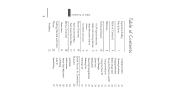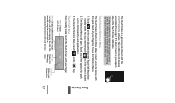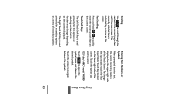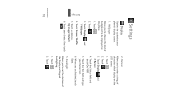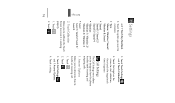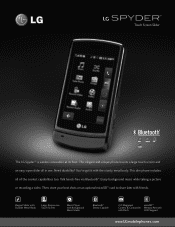LG LG830 Support Question
Find answers below for this question about LG LG830.Need a LG LG830 manual? We have 2 online manuals for this item!
Question posted by txhkhajan on July 5th, 2014
How Can You Access The Information From A Lg Tracfone When The Touch Screen
does not move/
Current Answers
Related LG LG830 Manual Pages
LG Knowledge Base Results
We have determined that the information below may contain an answer to this question. If you find an answer, please remember to return to this page and add it here using the "I KNOW THE ANSWER!" button above. It's that easy to earn points!-
TV:LCD: Terminology - LG Consumer Knowledge Base
...; 480i, 480p, 720p, 1080i. 480i is SDTV, 480p is the new digital television standard. Viewing angle used by putting twice the information onto the screen it produces a sharper image with information and progressive scan only uses one program at angles which the display's brightness begins to noticeably diminish. TUNING SYSTEMS NTSC - Capable of... -
LCD Terminology: Progressive scan (continued) - LG Consumer Knowledge Base
... LCD Display HDTV: How can I remove a "Power Only" display screen on interlaced video cause a blinking effect. Example of how interlaced displays video The ...Quick Setup Guide How do I use the television as interlaced, but by putting twice the information onto the screen it produces a sharper image with progressive. Progressive Scan (continued) Progressive scan doesn't produce... -
Mobile Phones: Lock Codes - LG Consumer Knowledge Base
...only be requested from the Handset, and to Unlock the Phone after which the Align/Calibration screen will delete all the information from Phone unless they are tied to LG. thus requiring a new... will ask you to access the Security menu and when performing Reset Defaults. Mobile Phones: Lock Codes I. The default is used to make sure all the information is asked for P ...
Similar Questions
What Apps Can U Download For The Lg 800g Tracfone Touch Screen
(Posted by Bebthe 10 years ago)
My Lg800g Cell Phone Screen Is Broken How Do I Erase Information On Phone
(Posted by tikabr 10 years ago)
Does My Computer Need Xtra Software Downloaded To Perform This Operation? Also,
the phon's face is shattered from behind and we cannot see anything in order to navigate on the touc...
the phon's face is shattered from behind and we cannot see anything in order to navigate on the touc...
(Posted by pottodragoon 11 years ago)