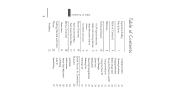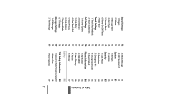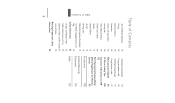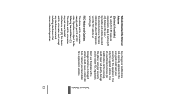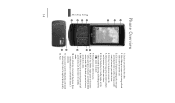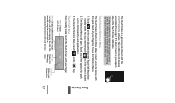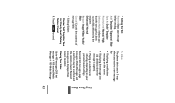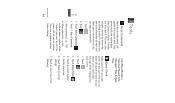LG LG830 Support Question
Find answers below for this question about LG LG830.Need a LG LG830 manual? We have 2 online manuals for this item!
Question posted by tikabr on October 27th, 2013
My Lg800g Cell Phone Screen Is Broken How Do I Erase Information On Phone
The person who posted this question about this LG product did not include a detailed explanation. Please use the "Request More Information" button to the right if more details would help you to answer this question.
Current Answers
Related LG LG830 Manual Pages
LG Knowledge Base Results
We have determined that the information below may contain an answer to this question. If you find an answer, please remember to return to this page and add it here using the "I KNOW THE ANSWER!" button above. It's that easy to earn points!-
What are DTMF tones? - LG Consumer Knowledge Base
... higher frequencies. Some numbers will have the same lower frequency, but a different lower frequency. The land-line phone system can this help? There are assigned. For troubleshooting purposes: If the cell phone is used over mobile phones to recognize the numbers being input for touch tone dialing are for general use digital signals instead of... -
Mobile Phones: Lock Codes - LG Consumer Knowledge Base
... This code is asked for when the PIN2 is the VX1000 (Migo) for P in sequence and KEEPING them all for our cell phones, unless it is recommended to make sure all the information from the PHONE memory). PUK This code can still be removed. Mobile Phones: Lock Codes I. NOTE: SIM cards will appear. -
Recording Issues: Time Shift Feature - LG Consumer Knowledge Base
... ERASE ANY INFORMATION CURRENTLY ON THE HARD DRIVE. This may need to a copy protected program, time shift will automatically shut off. TV will need to be reformatted. Check for the time shift feature to the "cable" menu and search under cable card host diagnostic screen...
Similar Questions
I Would Like To Download Manual For Lg 800g Cell Phone
(Posted by barbaradavenport1 11 years ago)
Does Anyone Know How To Get Into The 'lg' Sevice Mode For The 800g Cell Phone.
My Phone went through the washer machine. I did the Rice thing and dried it out and it's fine, excep...
My Phone went through the washer machine. I did the Rice thing and dried it out and it's fine, excep...
(Posted by csd3211999 11 years ago)