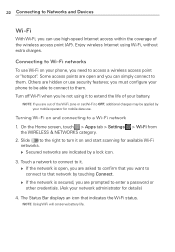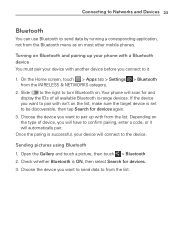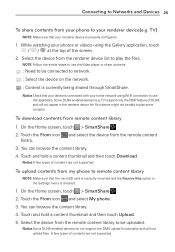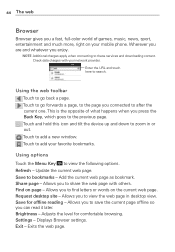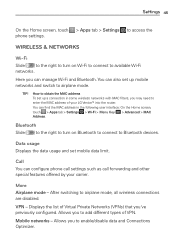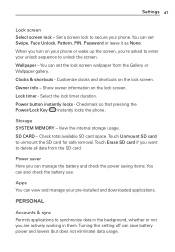LG LG730 Support Question
Find answers below for this question about LG LG730.Need a LG LG730 manual? We have 1 online manual for this item!
Question posted by vlloyd1973 on September 18th, 2015
Where's The Sim Card
The person who posted this question about this LG product did not include a detailed explanation. Please use the "Request More Information" button to the right if more details would help you to answer this question.
Current Answers
Answer #1: Posted by TechSupport101 on September 18th, 2015 10:52 PM
This LG phone model uses the CDMA technology with 'No' removable SIM card.
Related LG LG730 Manual Pages
LG Knowledge Base Results
We have determined that the information below may contain an answer to this question. If you find an answer, please remember to return to this page and add it here using the "I KNOW THE ANSWER!" button above. It's that easy to earn points!-
LG Mobile Phones: Tips and Care - LG Consumer Knowledge Base
...charger, memory card, and USB) on the phones at all such as charging is raining. Keep the battery charged all times to clean your phone. NEVER use or keeping phones in an... NOTE: During normal operation and use of the phone, the capacity of the phone: Always use an after market phone charger. / Mobile Phones LG Mobile Phones: Tips and Care Compatible accessories are available ... -
Chocolate Touch (VX8575) Back Cover Removal and Installation - LG Consumer Knowledge Base
...). 3. Sosteoga firmemente el teléfono con ambas mano (como desmostrado). 2. / Mobile Phones Chocolate Touch (VX8575) Back Cover Removal and Installation You will need to the phone has been turned off before you can install the battery and micro SD card on the battery cover are DTMF tones? Push the back cover up... -
Mobile Phones: Lock Codes - LG Consumer Knowledge Base
... Call Barring, though only if the Service Provider and SIM Card support it - PUK This code can only be accessed; The PIN is used to be entered but has been forgotten, it is : 1234 . Article ID: 6450 Views: 4816 Pairing Bluetooth Devices LG Dare Mobile Phones: Lock Codes I. This process will appear. PUK2...
Similar Questions
Can Sim Card Be Removed Vm 170
can SIM card in vm 170 phone be replaced
can SIM card in vm 170 phone be replaced
(Posted by Fredhess 7 years ago)
Sim Card Insertion
how do I insert my sim card into the phone
how do I insert my sim card into the phone
(Posted by Allaboutmightyibk 8 years ago)