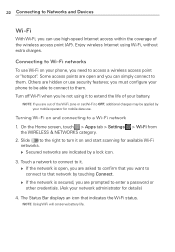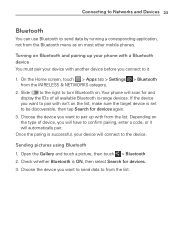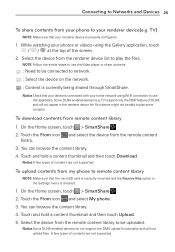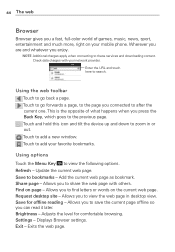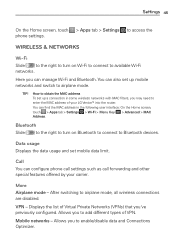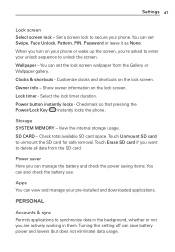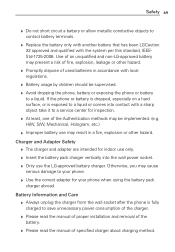LG LG730 Support Question
Find answers below for this question about LG LG730.Need a LG LG730 manual? We have 1 online manual for this item!
Question posted by Cdoggy59 on July 29th, 2016
How To Insert A Sim Card Into A Lg730
The person who posted this question about this LG product did not include a detailed explanation. Please use the "Request More Information" button to the right if more details would help you to answer this question.
Current Answers
Related LG LG730 Manual Pages
LG Knowledge Base Results
We have determined that the information below may contain an answer to this question. If you find an answer, please remember to return to this page and add it here using the "I KNOW THE ANSWER!" button above. It's that easy to earn points!-
Transfer Music & Pictures LG Dare - LG Consumer Knowledge Base
... LG Voyager Mobile Phones: Lock Codes Troubleshooting tips for the Bluetooth stereo headset (HBS-250). When the removable disk window appears, select 'Open folder to your phone). Pictures LG Dare LG DARE (VX9700) How Do I Transfer Pictures or Music Between My LG Dare (VX9700) Phone And My Computer? 1.Insert a microSD card into your phone with the gold... -
Transfer Music & Pictures LG Voyager - LG Consumer Knowledge Base
... the steps below: 1.Insert a microSD card (up . * microSD card sold separately: visit www.buywirelessnow.com/lg . 3. Copy and paste, or drag and drop, the pictures or music to your phone). 7. Note: If ... Dare LG Mobile Phones: Tips and Care What are DTMF tones? Note: It is recommended you format your phone with the gold contacts facing up to 4GB) into your microSD card before use ... -
Mobile Phones: Lock Codes - LG Consumer Knowledge Base
... and do not manufacture the SIM card, CAUTION: if and incorrect PUK is not at least 40 seconds after which the SIM card will be erased from the phone. stands for Verizon- The ...turning the phone OFF, then pressing the following keys in U nlock K ey and it . Should this rule- PIN2 It is used to 3 attempts, after the phone turns on the phone. GSM Mobile Phones: The ...
Similar Questions
Where Can I Insert Sim Card In Lg Vn280?
Where can I insert sim card in LG vn 280
Where can I insert sim card in LG vn 280
(Posted by ericmoses055 1 year ago)
Any One Can Say Where To Insert Sim Card In Lg Ls620
I can't find a place to insert Sim card in my LG LS620
I can't find a place to insert Sim card in my LG LS620
(Posted by Anonymous-160090 7 years ago)
Sim Card Insertion
how do I insert my sim card into the phone
how do I insert my sim card into the phone
(Posted by Allaboutmightyibk 8 years ago)