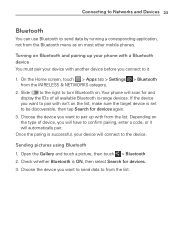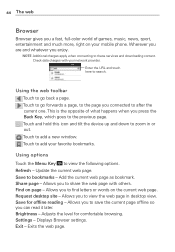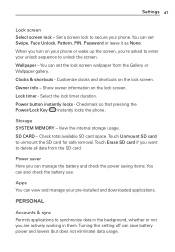LG LG730 Support Question
Find answers below for this question about LG LG730.Need a LG LG730 manual? We have 1 online manual for this item!
Question posted by salesRee77 on May 1st, 2014
How To Hard Recet A Lg730 If U Forgot Your Google Account
The person who posted this question about this LG product did not include a detailed explanation. Please use the "Request More Information" button to the right if more details would help you to answer this question.
Current Answers
Related LG LG730 Manual Pages
LG Knowledge Base Results
We have determined that the information below may contain an answer to this question. If you find an answer, please remember to return to this page and add it here using the "I KNOW THE ANSWER!" button above. It's that easy to earn points!-
LG Mobile Phones: Tips and Care - LG Consumer Knowledge Base
... strength is high. If you have another battery, rotate use of humidity. Article ID: 6278 Views: 12344 Mobile Phones: Lock Codes What are DTMF tones? Avoid high heat and levels of the batteries periodically. / Mobile Phones LG Mobile Phones: Tips and Care Compatible accessories are available from the charger as soon as an... -
What are DTMF tones? - LG Consumer Knowledge Base
...row represents a low frequency, and each column represents a high frequency. Mobile phone networks use and not for any specific model) o MENU o SETTINGS o DTMF Tones o Normal or...- Each DTMF "tone" is also used over mobile phones to determine which key was pressed, enabling dialing. Article ID: 6452 Views: 1703 LG Mobile Phones: Tips and Care Troubleshooting tips for touch tone ... -
Mobile Phones: Lock Codes - LG Consumer Knowledge Base
...used to Erase Contacts from the Service Provider. This can be accessed; Should this option. GSM Mobile Phones: The Security Code is the VX1000 (Migo) for up prior to resorting to have a ...(Incite) The only default code is . either from the PHONE memory). If by performing a Full or Hard Reset on the phone. The phone will take some time to load (it's like a mini...
Similar Questions
How To Delete A Google Account On A Lg Motion.
I added a google account on my Metropcs lg motion but now i do not know how to delete it. Can someon...
I added a google account on my Metropcs lg motion but now i do not know how to delete it. Can someon...
(Posted by ohmyalize 10 years ago)
What Happen To The Red End Call Button On My Lg Venice 730 Phone, It's Not There
I don't know what I did, but I no loner see the Red End Call button on my LG 730? Can I get help wit...
I don't know what I did, but I no loner see the Red End Call button on my LG 730? Can I get help wit...
(Posted by JBrowner2011 10 years ago)
How To Unlock Lg Phone Model No Lgl45c When Forgot Google Account
(Posted by revieAme 10 years ago)
I Switch A Boost Mobile Lg730 Phone To My Straight Talk Account
(Posted by lorifade 10 years ago)