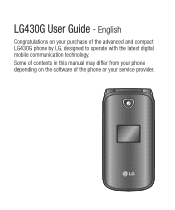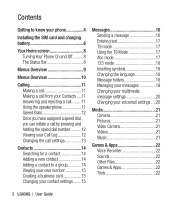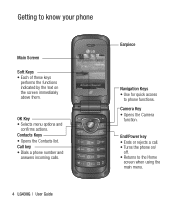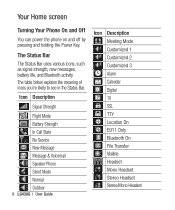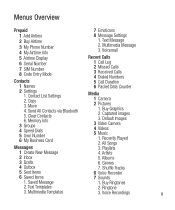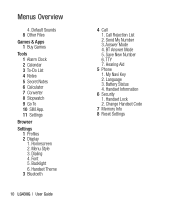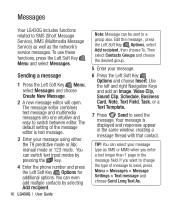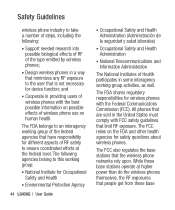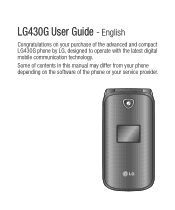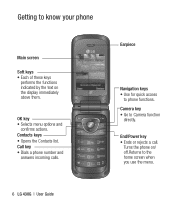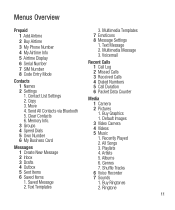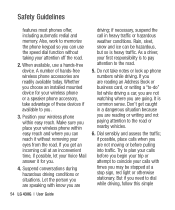LG LG430G Support Question
Find answers below for this question about LG LG430G.Need a LG LG430G manual? We have 2 online manuals for this item!
Question posted by aznadann on August 24th, 2014
Lg430g Phone Number Not Assigned When Activated
The person who posted this question about this LG product did not include a detailed explanation. Please use the "Request More Information" button to the right if more details would help you to answer this question.
Current Answers
Related LG LG430G Manual Pages
LG Knowledge Base Results
We have determined that the information below may contain an answer to this question. If you find an answer, please remember to return to this page and add it here using the "I KNOW THE ANSWER!" button above. It's that easy to earn points!-
Broadband TV: Network Troubleshooting - LG Consumer Knowledge Base
... with the same cable to verify that you would choose a number like "192.168.0.20" or "192.168.0.40" to assign to both the router and the network-enabled device for a ... information is good. Television: No Signal PREPARATION: For 26LG30 Telelvision: Netflix Bandwidth Issue Television: Activating Vudu LCD versus Plasma LCD Terminology: Digital Video Interface In the dialogue box type "cmd" and... -
What are DTMF tones? - LG Consumer Knowledge Base
...use digital signals instead of tones. There are assigned. The land-line phone system can then "listen" and decode that key. Mobile phone networks use and not for that tone to... high-frequency tone - Some numbers will have the same lower frequency, but a different lower frequency. DTMF can this help? For troubleshooting purposes: If the cell phone is represented by a pair ... -
Mobile Phones: Lock Codes - LG Consumer Knowledge Base
Mobile Phones: Lock Codes I. GSM Mobile Phones: The Security Code is used to access the Clear Storage menu, which is . This software reload or flash can ...it is an 8 digit code that can be entered, it . Should this rule is the last 4 digits of the cell phone number. SIM/SMART CHIP/PUK BLOCKED A new SIM card must be obtained. This message usually appears when the PUK code is 1111 ...
Similar Questions
How Do I Block A Phone Number From My Lg 38s Straight Talk Phone
How do I block a phone number from calling me
How do I block a phone number from calling me
(Posted by cameron768 9 years ago)
Keep Same Phone Number
i purchased a new tracfone lg 840g. I have old tracfone. How can I keep the same phone number from o...
i purchased a new tracfone lg 840g. I have old tracfone. How can I keep the same phone number from o...
(Posted by ggpjap 10 years ago)