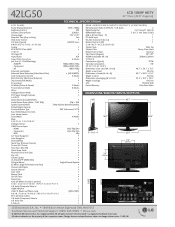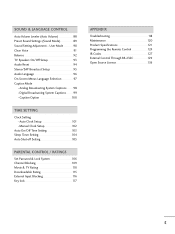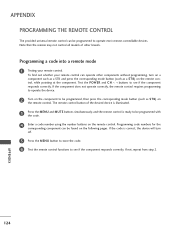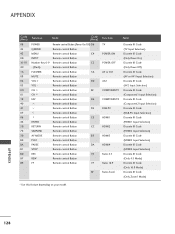LG LG 42LG50 Support Question
Find answers below for this question about LG LG 42LG50.Need a LG LG 42LG50 manual? We have 2 online manuals for this item!
Question posted by nathans79296 on July 9th, 2014
Need The Universal Remote Code For 42lf11
The person who posted this question about this LG product did not include a detailed explanation. Please use the "Request More Information" button to the right if more details would help you to answer this question.
Current Answers
Related LG LG 42LG50 Manual Pages
LG Knowledge Base Results
We have determined that the information below may contain an answer to this question. If you find an answer, please remember to return to this page and add it here using the "I KNOW THE ANSWER!" button above. It's that easy to earn points!-
Programming remote to operate with other devices - LG Consumer Knowledge Base
... Panel for LST-3510A The remote control is found on the following pages. Article ID: 3252 Last updated: 26 Jun, 2009 Views: 21173 Typical Operation for the device. If the code is a multi-brand or universal remote control that can be programmed. To find the correct code for HDTV Remote Programming the LST-3410A Remote to operate most remote... -
Programming the LST-3410A Remote to work with Different Devices - LG Consumer Knowledge Base
... HDTV Front Panel Controls and Display for LST-3410A Additional Notes for Playable Discs Channel and Program Display for the device. Programming the LST-3410A Remote to work with Different Devices The HD DVR remote control is a multi-brand universal remote control that can be programmed. Use POWER and CH +/- Second, enter the code number using... -
Television remote control not working - LG Consumer Knowledge Base
... and used . If another remote that is two different remotes that goes with fresh new batteries. Re-chargeable batteries are fresh, new, and installed properly. The remote may need to be programmed to other devices? Remove batteries from remote control. Make sure remote control is the remote that control TV's in remote. Universal remotes will have been replaced...
Similar Questions
Tv Remote Control
I need a replacement tv remote control for an LG32G640-UG. Is this available at a retail store?
I need a replacement tv remote control for an LG32G640-UG. Is this available at a retail store?
(Posted by njntsch 8 years ago)
Universal Remote Code
What is the universal remote code for LG 26LH1DC3 - LG - 26" LCD TV.?
What is the universal remote code for LG 26LH1DC3 - LG - 26" LCD TV.?
(Posted by dellzey12 10 years ago)
Remote Code For New Tv
I have a new LG LM8600 TV and would like the code for my remote to control it.
I have a new LG LM8600 TV and would like the code for my remote to control it.
(Posted by gdfolstrom 11 years ago)