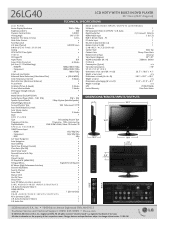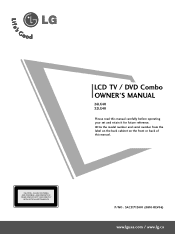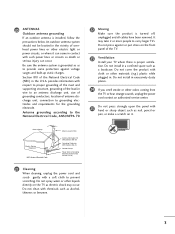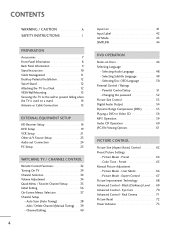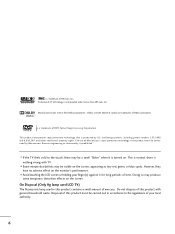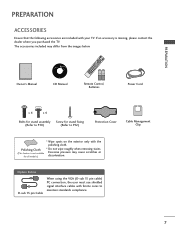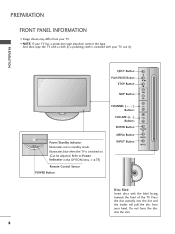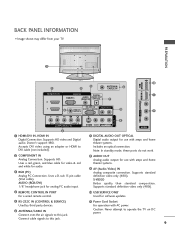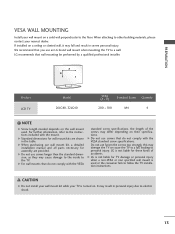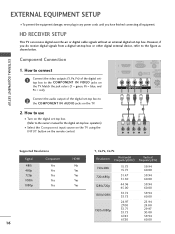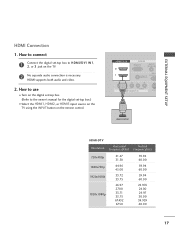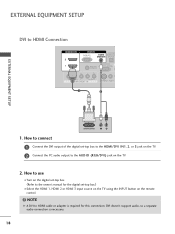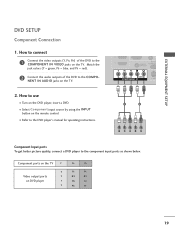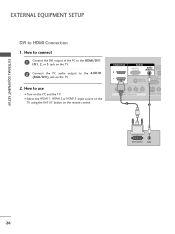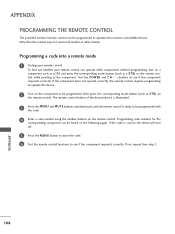LG 26LG40 Support Question
Find answers below for this question about LG 26LG40 - LG - 26" LCD TV.Need a LG 26LG40 manual? We have 2 online manuals for this item!
Question posted by ashtrav on July 31st, 2011
Universal Remote
what is the universal remote code for this tv?
Current Answers
Related LG 26LG40 Manual Pages
LG Knowledge Base Results
We have determined that the information below may contain an answer to this question. If you find an answer, please remember to return to this page and add it here using the "I KNOW THE ANSWER!" button above. It's that easy to earn points!-
Cleaning your Plasma/LCD TV Screen - LG Consumer Knowledge Base
... supplies and helpful tips on low setting with a soft lint free cloth (often made of your screen and panel. Clean the lens that detects the remote control to insure that you do not apply pressure to your LG Plasma or LCD TV Screen This area is important that your screen to clean your... -
Television locks up - LG Consumer Knowledge Base
... batteries and programming for errors. Also listed in TV -> LCD TV Closed Caption Issues How do I remove a "Power Only" Television Picture Color Television: Activating Vudu NetCast Network Install and Troubleshooting What type of antenna should I remove a "Power Only" display screen on TV mode. If remote is placed on my LG HDTV? display screen on... -
Which LCDs have IPS panels? - LG Consumer Knowledge Base
Smaller screens use IPS panels. Broadband TV: Network Sharing Troubleshooting Broadband TV: Network Troubleshooting / LCD TV Which LCDs have IPS panels? LG displays over 26" use TN type panels. Article ID: 6483 Views: 212 3D Requirements & FAQs LCD Projection Broadband TV Netflix connection Television: No Power How does TruMotion affect the frame rate? Some 26" models use VA.
Similar Questions
Code Number Of Remote Control For Lg 37lg50 37'lcd Tv?
Could You tell me the code number of remote control for LG 37LG50 37"LCD TV? Thanks
Could You tell me the code number of remote control for LG 37LG50 37"LCD TV? Thanks
(Posted by leitnerv 9 years ago)
How To Use The Dvd Player Without The Remote
(Posted by stevenbush24 10 years ago)
Universal Remote Code
What is the universal remote code for LG 26LH1DC3 - LG - 26" LCD TV.?
What is the universal remote code for LG 26LH1DC3 - LG - 26" LCD TV.?
(Posted by dellzey12 10 years ago)
Television Does Not Stay On,
I do not have the owners manual for my LG26L2D television
I do not have the owners manual for my LG26L2D television
(Posted by barbarasample 12 years ago)