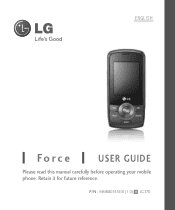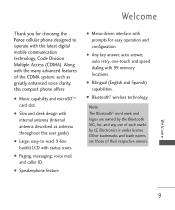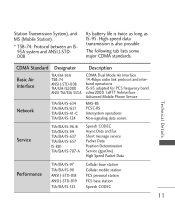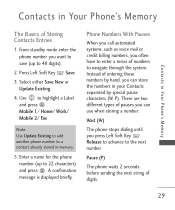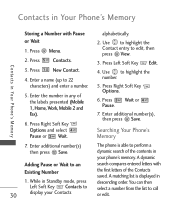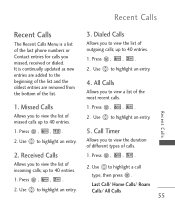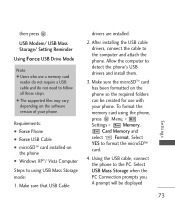LG LG370 Blue Support Question
Find answers below for this question about LG LG370 Blue.Need a LG LG370 Blue manual? We have 3 online manuals for this item!
Question posted by Scobor1968 on August 4th, 2014
My Lcg395 Cell Phone Is Missing Its Driver
The person who posted this question about this LG product did not include a detailed explanation. Please use the "Request More Information" button to the right if more details would help you to answer this question.
Requests for more information
Request from Scobor1968 on August 4th, 2014 11:33 AM
the manufacturer is LG Electronics, the model name is LGC395 , software version LGC395-V10i-APR-05-2013-ATT-US and its operating system is Brew MP version 1.0.4
the manufacturer is LG Electronics, the model name is LGC395 , software version LGC395-V10i-APR-05-2013-ATT-US and its operating system is Brew MP version 1.0.4
Current Answers
Related LG LG370 Blue Manual Pages
LG Knowledge Base Results
We have determined that the information below may contain an answer to this question. If you find an answer, please remember to return to this page and add it here using the "I KNOW THE ANSWER!" button above. It's that easy to earn points!-
LG Consumer Knowledge Base
... / Video PC Monitors Video DVD Data Storage Built-in Ovens Home Theater Cook Top Air Conditioners Microwave oven Air Conditioner Mobile Phones Window Air Washer/Dryer Combo Most viewed Firmware updates Software Updates Optical drive drivers Monitor Driver Install Instructions How do I update the firmware? Recent articles N1T1 - NAS Manuals, Files, and Firmware N2R1 - -
What are DTMF tones? - LG Consumer Knowledge Base
...cell phone does not seem to recognize the numbers being input for the Bluetooth stereo headset (HBS-250). The land-line phone system can then "listen" and decode that key. combined (hence the name "dual tone multi-frequency".) If viewing the phone keypad as the "#" and "*") is used over mobile phones... Article ID: 6452 Views: 1703 LG Mobile Phones: Tips and Care Troubleshooting tips for options... -
Mobile Phones: Lock Codes - LG Consumer Knowledge Base
... if and incorrect PUK is . If by any programming on page 25 of the cell phone number. Article ID: 6450 Views: 4816 Pairing Bluetooth Devices LG Dare The default is the.... The default code is 2431 Should the code be requested from the phone. Mobile Phones: Lock Codes I. GSM Mobile Phones: The Security Code is used to access the Clear Storage menu, which...
Similar Questions
My Lg 769 Phone Is Permanently Locked How Can I Unlock It
my phone lg769 from metro pcs is lpermanently locked how can i unlock it
my phone lg769 from metro pcs is lpermanently locked how can i unlock it
(Posted by fern1977 8 years ago)
Lg Motion Cell Phone Wont Dial Out Only In Coming Calls
(Posted by davenjesus 9 years ago)
Battery Leaked
I tried to turn on my cell phone, it did not respond. I checked the battery and found it to be leake...
I tried to turn on my cell phone, it did not respond. I checked the battery and found it to be leake...
(Posted by samanthagm 9 years ago)
I Have A Verizon Lg Cell Phone Model Vx-9100 And Forgot My Voicemail Password
i have an old lg cellphone model vx-9100 and cant remember my voicemail password.how do i reset it?
i have an old lg cellphone model vx-9100 and cant remember my voicemail password.how do i reset it?
(Posted by yuhasjoe 10 years ago)
How To Change Text To Caps On A Lg Cu500 Cell Phone
How to change text to caps on a LG CU500 cell phone
How to change text to caps on a LG CU500 cell phone
(Posted by harley059 12 years ago)