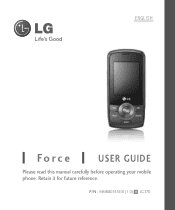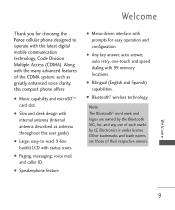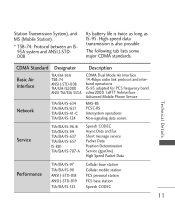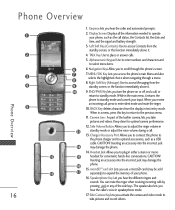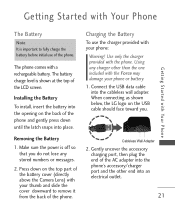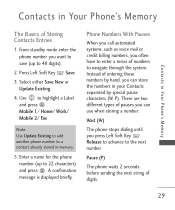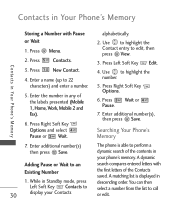LG LG370 Blue Support Question
Find answers below for this question about LG LG370 Blue.Need a LG LG370 Blue manual? We have 3 online manuals for this item!
Question posted by samanthagm on December 21st, 2014
Battery Leaked
I tried to turn on my cell phone, it did not respond. I checked the battery and found it to be leakeding. What recourse do I have? Does this situation fall under Manufacturer Defect
Current Answers
Answer #1: Posted by Brainerd on December 21st, 2014 7:49 AM
Hi, yes. If you do not remember exacting any pressure on it yourself then it is not your fault. please take it back. Or get a new battery.
I hope this helps you!
Please press accept to reward my effort or post again with more details if not satisfied.
Regards, Brainerd
Related LG LG370 Blue Manual Pages
Similar Questions
Lg Motion Cell Phone Wont Dial Out Only In Coming Calls
(Posted by davenjesus 9 years ago)
How To Put Music And Other Stuff On My Phone Without Service?
(Posted by eddie29 9 years ago)
New Lg Optimus I70 My Storage Is Full. My Phone Doesn't Ring When Called.
(Posted by har1748 9 years ago)
How I Can Change Picture Resolution In Nokia C5 03 Mobile Phone
HOW I CAN CHANGE PICTURE RESOLUTION IN NOKIA C5-03 MOBILE PHONE
HOW I CAN CHANGE PICTURE RESOLUTION IN NOKIA C5-03 MOBILE PHONE
(Posted by josekp 12 years ago)
Problem Of Mobile Phone
I have a problem with my mobile phone he wrote contact Serves
I have a problem with my mobile phone he wrote contact Serves
(Posted by compta2011 12 years ago)