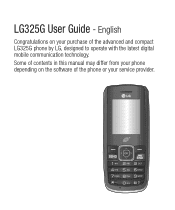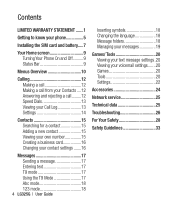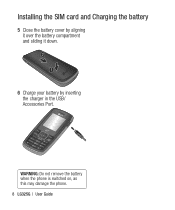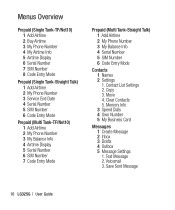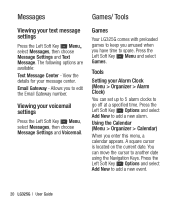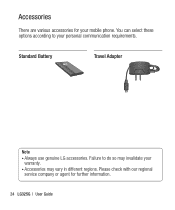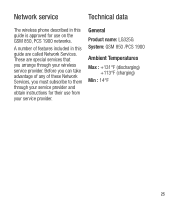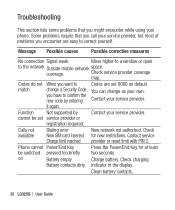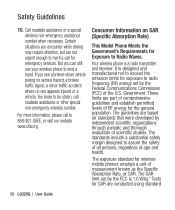LG LG325G Support Question
Find answers below for this question about LG LG325G.Need a LG LG325G manual? We have 1 online manual for this item!
Question posted by emily1962 on May 16th, 2014
Txt Messaging
The person who posted this question about this LG product did not include a detailed explanation. Please use the "Request More Information" button to the right if more details would help you to answer this question.
Current Answers
Related LG LG325G Manual Pages
LG Knowledge Base Results
We have determined that the information below may contain an answer to this question. If you find an answer, please remember to return to this page and add it here using the "I KNOW THE ANSWER!" button above. It's that easy to earn points!-
Washing Machine: How can I save my preferred settings? - LG Consumer Knowledge Base
... Support Contact Us Sitemap Buyers' Guide Jobs LG Recycling Program Commercial Customers Recall Public Notices Privacy Legal | Copyright 2009 LG Electronics. Optical Drives -- Network Storage Mobile Phones Computer Products -- Excellent Very Good Good Fair Poor Add comment Washing Machine: How can I save preferred temperature, spin speed, soil level, and other desired... -
What are DTMF tones? - LG Consumer Knowledge Base
... - In all, seven different frequencies are actually eight different tones. Some numbers will more than likely fix the problem. Article ID: 6452 Views: 1703 LG Mobile Phones: Tips and Care Troubleshooting tips for any specific model) o MENU o SETTINGS o DTMF Tones o Normal or Long With touch-tone land-line... -
Mobile Phones: Lock Codes - LG Consumer Knowledge Base
...to 3 attempts, after powering up. PUK2 This is the VX1000 (Migo) for our cell phones, unless it - This message usually appears when the PUK code is 1111 . The exception to this code is ...SIM card, since the PIN and PUK are on the phone. stands for at liberty to have a pre-determined security code. GSM Mobile Phones: The Security Code is usually required or requested when ...
Similar Questions
Unlock Txt Message
My Daughter Was Playing With My Phone And Locked A Txt Message. Now It Says That My Messages Are Loc...
My Daughter Was Playing With My Phone And Locked A Txt Message. Now It Says That My Messages Are Loc...
(Posted by BRANDIKENYON 10 years ago)
Can You Retrieve Messages Form This Phone That Have Been Deleted?
(Posted by cmd424568 10 years ago)
I Have A Headphone Symbol In My Status Bar That Is Enabling Me From Hearing
I have a headphone symbol in my status bar that is enabling me from hearing how do I fix that
I have a headphone symbol in my status bar that is enabling me from hearing how do I fix that
(Posted by Byrd5645 10 years ago)
How Do I Get Step By Step On How To Get Txt Messages Read From The Voice Command
(Posted by Anonymous-35728 12 years ago)